|
Categories
|
|
Audio & Multimedia
Audio Encoders/Decoders, Audio File Players, Audio File Recorders, CD Burners, CD Players, Multimedia Creation Tools, Music Composers, Other, Presentation Tools, Rippers & Converters, Speech, Video Tools Business
Accounting & Finance, Calculators & Converters, Databases & Tools, Helpdesk & Remote PC, Inventory & Barcoding, Investment Tools, Math & Scientific Tools, Office Suites & Tools, Other, PIMS & Calendars, Project Management, Vertical Market Apps Communications
Chat & Instant Messaging, Dial Up & Connection Tools, E-Mail Clients, E-Mail List Management, Fax Tools, Newsgroup Clients, Other Comms Tools, Other E-Mail Tools, Pager Tools, Telephony, Web/Video Cams Desktop
Clocks & Alarms, Cursors & Fonts, Icons, Other, Screen Savers: Art, Screen Savers: Cartoons, Screen Savers: Nature, Screen Savers: Other, Screen Savers: People, Screen Savers: Science, Screen Savers: Seasonal, Screen Savers: Vehicles, Themes & Wallpaper Development
Active X, Basic, VB, VB DotNet, C / C++ / C#, Compilers & Interpreters, Components & Libraries, Debugging, Delphi, Help Tools, Install & Setup, Management & Distribution, Other, Source Editors Education
Computer, Dictionaries, Geography, Kids, Languages, Mathematics, Other, Reference Tools, Science, Teaching & Training Tools Games & Entertainment
Action, Adventure & Roleplay, Arcade, Board, Card, Casino & Gambling, Kids, Online Gaming, Other, Puzzle & Word Games, Simulation, Sports, Strategy & War Games, Tools & Editors Graphic Apps
Animation Tools, CAD, Converters & Optimizers, Editors, Font Tools, Gallery & Cataloging Tools, Icon Tools, Other, Screen Capture, Viewers Home & Hobby
Astrology/Biorhythms/Mystic, Astronomy, Cataloging, Food & Drink, Genealogy, Health & Nutrition, Other, Personal Finance, Personal Interest, Recreation, Religion Network & Internet
Ad Blockers, Browser Tools, Browsers, Download Managers, File Sharing/Peer to Peer, FTP Clients, Network Monitoring, Other, Remote Computing, Search/Lookup Tools, Terminal & Telnet Clients, Timers & Time Synch, Trace & Ping Tools Security & Privacy
Access Control, Anti-Spam & Anti-Spy Tools, Anti-Virus Tools, Covert Surveillance, Encryption Tools, Other, Password Managers Servers
Firewall & Proxy Servers, FTP Servers, Mail Servers, News Servers, Other Server Applications, Telnet Servers, Web Servers System Utilities
Automation Tools, Backup & Restore, Benchmarking, Clipboard Tools, File & Disk Management, File Compression, Launchers & Task Managers, Other, Printer, Registry Tools, Shell Tools, System Maintenance, Text/Document Editors Web Development
ASP & PHP, E-Commerce, Flash Tools, HTML Tools, Java & JavaScript, Log Analysers, Other, Site Administration, Wizards & Components, XML/CSS Tools |
|
|
WinI2C-DDC Lite 4.05
|
Nicomsoft Ltd.
|
| Released: | 2012-06-23 All programs by this author |

|
| Downloads: | 621 |
| License Type: | Shareware |
| Platform: | WinXP,Win7 x32,Windows2000,Windows2003,Windows Vista Ultimate,Windows Vista Ultimate x64,Windows Vista Starter,Windows Vista Home Basic,Windows Vista Home Premium,Windows Vista Business,Windows Vista |
| Product homepage: | http://www.nicomsoft.com/products/i2c/ |
| Price: | $349.00 US |
| [Download] (1396 K) |
|
|
Description:WinI2C/DDC is a powerful solution that allows you to control display devices in the Windows environment via the DDC/CI protocol. It allows you to send DDC/CI commands via the standard video cable (VGA or DVI) and control all display devices that support the DDC/CI protocol: CRT/LCD monitors, projectors, plasma panels, etc.
WinI2C/DDC is the fastest and cost-effective way to create such software as color calibration solutions or OSD replacement utilities. The WinI2C/DDC library can be very useful in a lot of projects, for example, it can be integrated into any asset management software for providing all necessary information about installed display devices.
WinI2C/DDC can also be used for In System Programming (ISP) via VGA/DVI, for example, by OEM monitor manufacturers for updating the firmware of their monitors.
The WinI2C/DDC API allows you to perform all necessary operations with display devices:
- Enumerate all installed monitors.
- Get DDC/CI monitor capabilities.
- Read EDID (extended display identification data) directly from the monitor. EDID contains basic information about the monitor and its capabilities, including vendor information, maximum image size, color characteristics, factory preset timings, frequency range limits, and character strings for the monitor name and serial number.
- Read and change such monitor settings as brightness, contrast, screen position, size, color gain, etc.
- Execute any commands that the display device supports via DDC/CI.
- A wide set of advanced operations, for example, changing EDID or display's firmware.
|
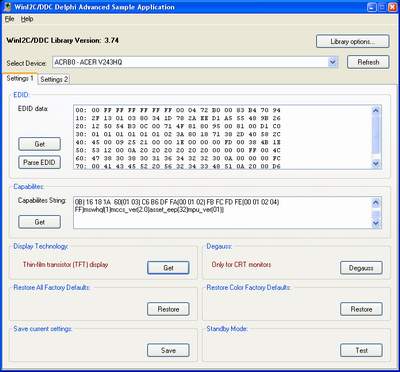
|
| I2C, DDC, DDC/CI, EDID, SDK, MCCS, WinI2C/DDC, bus, read EDID, monitor, Windows, VESA, tool, CI commands, get EDID, VGA, DVI, HDMI, DDC for Windows, EDID format, ATI, NVIDIA, Intel, monitor capabilities, OSD, DDC/CI control codes, display |
|
|
