|
Categories
|
|
Audio & Multimedia
Audio Encoders/Decoders, Audio File Players, Audio File Recorders, CD Burners, CD Players, Multimedia Creation Tools, Music Composers, Other, Presentation Tools, Rippers & Converters, Speech, Video Tools Business
Accounting & Finance, Calculators & Converters, Databases & Tools, Helpdesk & Remote PC, Inventory & Barcoding, Investment Tools, Math & Scientific Tools, Office Suites & Tools, Other, PIMS & Calendars, Project Management, Vertical Market Apps Communications
Chat & Instant Messaging, Dial Up & Connection Tools, E-Mail Clients, E-Mail List Management, Fax Tools, Newsgroup Clients, Other Comms Tools, Other E-Mail Tools, Pager Tools, Telephony, Web/Video Cams Desktop
Clocks & Alarms, Cursors & Fonts, Icons, Other, Screen Savers: Art, Screen Savers: Cartoons, Screen Savers: Nature, Screen Savers: Other, Screen Savers: People, Screen Savers: Science, Screen Savers: Seasonal, Screen Savers: Vehicles, Themes & Wallpaper Development
Active X, Basic, VB, VB DotNet, C / C++ / C#, Compilers & Interpreters, Components & Libraries, Debugging, Delphi, Help Tools, Install & Setup, Management & Distribution, Other, Source Editors Education
Computer, Dictionaries, Geography, Kids, Languages, Mathematics, Other, Reference Tools, Science, Teaching & Training Tools Games & Entertainment
Action, Adventure & Roleplay, Arcade, Board, Card, Casino & Gambling, Kids, Online Gaming, Other, Puzzle & Word Games, Simulation, Sports, Strategy & War Games, Tools & Editors Graphic Apps
Animation Tools, CAD, Converters & Optimizers, Editors, Font Tools, Gallery & Cataloging Tools, Icon Tools, Other, Screen Capture, Viewers Home & Hobby
Astrology/Biorhythms/Mystic, Astronomy, Cataloging, Food & Drink, Genealogy, Health & Nutrition, Other, Personal Finance, Personal Interest, Recreation, Religion Network & Internet
Ad Blockers, Browser Tools, Browsers, Download Managers, File Sharing/Peer to Peer, FTP Clients, Network Monitoring, Other, Remote Computing, Search/Lookup Tools, Terminal & Telnet Clients, Timers & Time Synch, Trace & Ping Tools Security & Privacy
Access Control, Anti-Spam & Anti-Spy Tools, Anti-Virus Tools, Covert Surveillance, Encryption Tools, Other, Password Managers Servers
Firewall & Proxy Servers, FTP Servers, Mail Servers, News Servers, Other Server Applications, Telnet Servers, Web Servers System Utilities
Automation Tools, Backup & Restore, Benchmarking, Clipboard Tools, File & Disk Management, File Compression, Launchers & Task Managers, Other, Printer, Registry Tools, Shell Tools, System Maintenance, Text/Document Editors Web Development
ASP & PHP, E-Commerce, Flash Tools, HTML Tools, Java & JavaScript, Log Analysers, Other, Site Administration, Wizards & Components, XML/CSS Tools |
|
|
GraFX Saver Pro 4.01
|
CDH Productions
|
|
|
Description:GraFX Saver Pro makes it easy to create professional screen savers in record time! The software supports over 20 image and video formats! It also supports all popular audio formats (MP3, WAV, WMA, MIDI, RMI, SND and AIFF) for background sound. Some of the image formats supported include BMP, JPG, GIF, PNG, EMF, WMF, DIB, PCD, PCX, PSD, PSP, TGA, TIF and more. The supported video formats are AVI, MPG, WMV, ASF and (if QuickTime is installed on the end-user system) MOV.
The screen savers you create with GraFX Saver Pro are 100% royalty-free, and absolutely no programming is required. Use GraFX Saver Pro for presentations, tutorials, displaying company logos, video screen savers, photo screen savers and much more.
GraFX Saver Pro's features include: over 100 special effects; complete control of size, order, transition, display time, background and more; quick and easy creation of trial version screen savers to sell; professional installations for screen savers, which makes setup easy for end users; previewing of image effects, complete drag & drop support, advanced zoom capabilities, and many customization options.
You can create professional screen savers quickly and easily by selecting each tab on GraFX Saver Pro's intuitive interface. Start with Step 1, Files, to select the individual image and video files or the folders you want in your screen saver. You can also select an audio file to use as background sound. Go to Step 2, Effects, to choose from over 100 special effects for displaying files. Step 3, Behavior, allows you to customize your screen saver further. You can control how image/video files are displayed and in what order and apply various functionality settings. The next tab, Step 4, Protection, gives you the option to protect your screen saver, provide a trial version, create unlock codes for end-users, and enable online purchasing for your created screen savers. Finally, choose Step 5, Publish, to build your screen saver installation package.
|
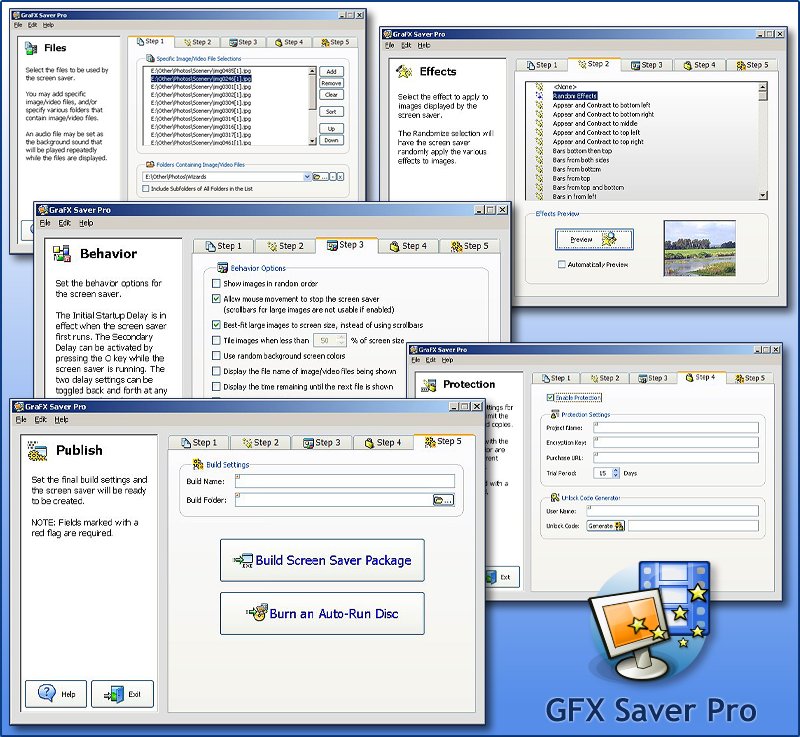
|
| screensaver creator, screen saver builder, screensaver generator, screensaver tool, effects, transitions, royalty free, redistributable, distribute, images, graphics, video, audio, sound, music, personalized |
|
|
