|
Categories
|
|
Audio & Multimedia
Audio Encoders/Decoders, Audio File Players, Audio File Recorders, CD Burners, CD Players, Multimedia Creation Tools, Music Composers, Other, Presentation Tools, Rippers & Converters, Speech, Video Tools Business
Accounting & Finance, Calculators & Converters, Databases & Tools, Helpdesk & Remote PC, Inventory & Barcoding, Investment Tools, Math & Scientific Tools, Office Suites & Tools, Other, PIMS & Calendars, Project Management, Vertical Market Apps Communications
Chat & Instant Messaging, Dial Up & Connection Tools, E-Mail Clients, E-Mail List Management, Fax Tools, Newsgroup Clients, Other Comms Tools, Other E-Mail Tools, Pager Tools, Telephony, Web/Video Cams Desktop
Clocks & Alarms, Cursors & Fonts, Icons, Other, Screen Savers: Art, Screen Savers: Cartoons, Screen Savers: Nature, Screen Savers: Other, Screen Savers: People, Screen Savers: Science, Screen Savers: Seasonal, Screen Savers: Vehicles, Themes & Wallpaper Development
Active X, Basic, VB, VB DotNet, C / C++ / C#, Compilers & Interpreters, Components & Libraries, Debugging, Delphi, Help Tools, Install & Setup, Management & Distribution, Other, Source Editors Education
Computer, Dictionaries, Geography, Kids, Languages, Mathematics, Other, Reference Tools, Science, Teaching & Training Tools Games & Entertainment
Action, Adventure & Roleplay, Arcade, Board, Card, Casino & Gambling, Kids, Online Gaming, Other, Puzzle & Word Games, Simulation, Sports, Strategy & War Games, Tools & Editors Graphic Apps
Animation Tools, CAD, Converters & Optimizers, Editors, Font Tools, Gallery & Cataloging Tools, Icon Tools, Other, Screen Capture, Viewers Home & Hobby
Astrology/Biorhythms/Mystic, Astronomy, Cataloging, Food & Drink, Genealogy, Health & Nutrition, Other, Personal Finance, Personal Interest, Recreation, Religion Network & Internet
Ad Blockers, Browser Tools, Browsers, Download Managers, File Sharing/Peer to Peer, FTP Clients, Network Monitoring, Other, Remote Computing, Search/Lookup Tools, Terminal & Telnet Clients, Timers & Time Synch, Trace & Ping Tools Security & Privacy
Access Control, Anti-Spam & Anti-Spy Tools, Anti-Virus Tools, Covert Surveillance, Encryption Tools, Other, Password Managers Servers
Firewall & Proxy Servers, FTP Servers, Mail Servers, News Servers, Other Server Applications, Telnet Servers, Web Servers System Utilities
Automation Tools, Backup & Restore, Benchmarking, Clipboard Tools, File & Disk Management, File Compression, Launchers & Task Managers, Other, Printer, Registry Tools, Shell Tools, System Maintenance, Text/Document Editors Web Development
ASP & PHP, E-Commerce, Flash Tools, HTML Tools, Java & JavaScript, Log Analysers, Other, Site Administration, Wizards & Components, XML/CSS Tools |
|
|
Calendar Plan Generator - FULL Edition 3.00
|
OfficeHelp
|
|
|
Description:Fancy that Project Style calendars but don't have a project management software?
If you have Excel, you can now generate Project style calendar plans, just by entering the tasks and associated data like it's name and the starting and end date. Use different colors and select a deadline terminator for each task. Indent each task to its level or sub-level.
Really easy to use, just fill in the values in the Input Cells and press the "Run" button to .
The system will generate a new workbook with the resulting Calendar. This new workbook HAS NO MACROS on it, just the resulting calendar. Change, save and email it as any other regular Excel file.
TWO types of calendar plan from the SAME task list!
Generate daily, weekly or both calendar plans from the same task list and parameters:
Daily Calendar Plans are calendar plans with a column for each separated day in the calendar main interval. This gives maximum detail but produces long calendars for large periods. Better for smaller periods, when details are important;
Weekly Calendar Plans are calendar plans with a column for each separated week in the calendar main interval. This gives less detail but produces compact calendars for larger periods. Better for larger periods, when the "big picture" is important.
Is Help available?
Yes. There are two sheets on the Excel Workbook . The first one is the Input sheet, the second is the Help one. There is also an Online Help Page for this product (see bottom of page for all related links).
Can the Calendar be customized?
Yes, before and after generation. The month names, supplied in English, can be changed to match any other language. The task bars on the calendar can have selected colors and optional deadline terminator.
After generation, the file can be manually changed as any other regular Excel file. There are no special features to the Calendar file, it is a regular Excel file with painted cells.
Can I save the Plan Generator with the Plan Data? Can I have sever
|
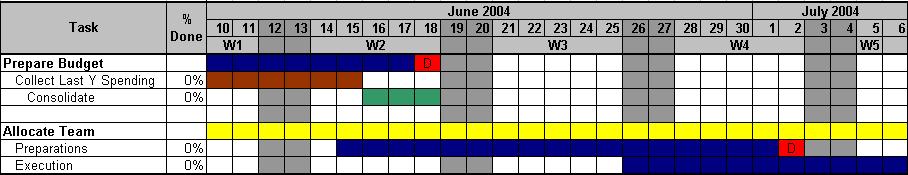
|
| Macros, Excel, Calendar, Plan, project, generator, Planner, Gantt, Chart, Easy, Auto |
|
|
