|
Categories
|
|
Audio & Multimedia
Audio Encoders/Decoders, Audio File Players, Audio File Recorders, CD Burners, CD Players, Multimedia Creation Tools, Music Composers, Other, Presentation Tools, Rippers & Converters, Speech, Video Tools Business
Accounting & Finance, Calculators & Converters, Databases & Tools, Helpdesk & Remote PC, Inventory & Barcoding, Investment Tools, Math & Scientific Tools, Office Suites & Tools, Other, PIMS & Calendars, Project Management, Vertical Market Apps Communications
Chat & Instant Messaging, Dial Up & Connection Tools, E-Mail Clients, E-Mail List Management, Fax Tools, Newsgroup Clients, Other Comms Tools, Other E-Mail Tools, Pager Tools, Telephony, Web/Video Cams Desktop
Clocks & Alarms, Cursors & Fonts, Icons, Other, Screen Savers: Art, Screen Savers: Cartoons, Screen Savers: Nature, Screen Savers: Other, Screen Savers: People, Screen Savers: Science, Screen Savers: Seasonal, Screen Savers: Vehicles, Themes & Wallpaper Development
Active X, Basic, VB, VB DotNet, C / C++ / C#, Compilers & Interpreters, Components & Libraries, Debugging, Delphi, Help Tools, Install & Setup, Management & Distribution, Other, Source Editors Education
Computer, Dictionaries, Geography, Kids, Languages, Mathematics, Other, Reference Tools, Science, Teaching & Training Tools Games & Entertainment
Action, Adventure & Roleplay, Arcade, Board, Card, Casino & Gambling, Kids, Online Gaming, Other, Puzzle & Word Games, Simulation, Sports, Strategy & War Games, Tools & Editors Graphic Apps
Animation Tools, CAD, Converters & Optimizers, Editors, Font Tools, Gallery & Cataloging Tools, Icon Tools, Other, Screen Capture, Viewers Home & Hobby
Astrology/Biorhythms/Mystic, Astronomy, Cataloging, Food & Drink, Genealogy, Health & Nutrition, Other, Personal Finance, Personal Interest, Recreation, Religion Network & Internet
Ad Blockers, Browser Tools, Browsers, Download Managers, File Sharing/Peer to Peer, FTP Clients, Network Monitoring, Other, Remote Computing, Search/Lookup Tools, Terminal & Telnet Clients, Timers & Time Synch, Trace & Ping Tools Security & Privacy
Access Control, Anti-Spam & Anti-Spy Tools, Anti-Virus Tools, Covert Surveillance, Encryption Tools, Other, Password Managers Servers
Firewall & Proxy Servers, FTP Servers, Mail Servers, News Servers, Other Server Applications, Telnet Servers, Web Servers System Utilities
Automation Tools, Backup & Restore, Benchmarking, Clipboard Tools, File & Disk Management, File Compression, Launchers & Task Managers, Other, Printer, Registry Tools, Shell Tools, System Maintenance, Text/Document Editors Web Development
ASP & PHP, E-Commerce, Flash Tools, HTML Tools, Java & JavaScript, Log Analysers, Other, Site Administration, Wizards & Components, XML/CSS Tools |
|
|
CustomIcons 5.12
|
Icon Empire
|
| Released: | 2011-12-16 All programs by this author |

|
| Downloads: | 328 |
| License Type: | Shareware |
| Platform: | WinXP,WinVista,WinVista x64,Win7 x32,Win7 x64,Win2000,WinOther,Windows2000,Windows2003,WinServer,Windows Vista Ultimate,Windows Vista Ultimate x64,Win98,WinME,WinNT 3.x,WinNT 4.x,Win95,Windows Vista S |
| Product homepage: | http://www.iconempire.com/custom-icons/ |
| Price: | $15.95 US |
| [Download] (6104 K) |
|
|
Description:CustomIcons is an ultimate tool for customizing the icons on your desktop, in Windows Start menu, for your folders and many other locations. Using CustomIcons you can easily replace default Windows icons with the ones to your choice and customize a wide variety of desktop attributes. Are you bored with your standard run-of-the-mill desktop, which looks exactly like thousands of other desktops all over the world? CustomIcons provides an easy and elegant solution for this problem! Using this small handy tool you can easily replace standard Windows icons with the ones you like and customize desktop attributes. You can change even those icons that cannot be changed using standard Windows tools.
With CustomIcons you can:
1) Replace the default icons Windows uses to display My Computer, Recycle Bin, Internet, Start menu items, drives, shortcut and share overlays, system folders and other objects.
2) Customize user folder icons.
2) Colorize icons and Start menu items.
3) Export any standard Windows icon into an individual ICO, BMP, GIF, PNG or JPEG file.
4) Remove shortcut overlays or replace them with your own images.
5) Change icons size and color resolution without changing your monitor settings (make those icons really big if you want!).
6) Rebuild and repair the icon cache (this feature lets you restore the desktop after a system crash).
7) Create stylish icons from your photos and images.
8) Customize folder and file type icons.
If you like to tweak your system, CustomIcons will definitely be a great addition to your utilities collection.
Aha-Soft plans to release the next icon packs also: Perfect Mobile Icons, Perfect Phone Icons, Perfect Program Icons, Perfect Email Icons, Perfect Gallery Icons, Perfect Funny Icons, Perfect Cute Icons, Perfect Hand Icons, Perfect Arrow Icons, Perfect Network Icons.
|
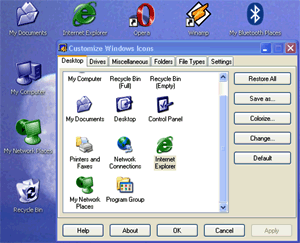
|
| desktop, theme, icon, ico, customize, custom, trash, folder |
|
|
