|
Categories
|
|
Audio & Multimedia
Audio Encoders/Decoders, Audio File Players, Audio File Recorders, CD Burners, CD Players, Multimedia Creation Tools, Music Composers, Other, Presentation Tools, Rippers & Converters, Speech, Video Tools Business
Accounting & Finance, Calculators & Converters, Databases & Tools, Helpdesk & Remote PC, Inventory & Barcoding, Investment Tools, Math & Scientific Tools, Office Suites & Tools, Other, PIMS & Calendars, Project Management, Vertical Market Apps Communications
Chat & Instant Messaging, Dial Up & Connection Tools, E-Mail Clients, E-Mail List Management, Fax Tools, Newsgroup Clients, Other Comms Tools, Other E-Mail Tools, Pager Tools, Telephony, Web/Video Cams Desktop
Clocks & Alarms, Cursors & Fonts, Icons, Other, Screen Savers: Art, Screen Savers: Cartoons, Screen Savers: Nature, Screen Savers: Other, Screen Savers: People, Screen Savers: Science, Screen Savers: Seasonal, Screen Savers: Vehicles, Themes & Wallpaper Development
Active X, Basic, VB, VB DotNet, C / C++ / C#, Compilers & Interpreters, Components & Libraries, Debugging, Delphi, Help Tools, Install & Setup, Management & Distribution, Other, Source Editors Education
Computer, Dictionaries, Geography, Kids, Languages, Mathematics, Other, Reference Tools, Science, Teaching & Training Tools Games & Entertainment
Action, Adventure & Roleplay, Arcade, Board, Card, Casino & Gambling, Kids, Online Gaming, Other, Puzzle & Word Games, Simulation, Sports, Strategy & War Games, Tools & Editors Graphic Apps
Animation Tools, CAD, Converters & Optimizers, Editors, Font Tools, Gallery & Cataloging Tools, Icon Tools, Other, Screen Capture, Viewers Home & Hobby
Astrology/Biorhythms/Mystic, Astronomy, Cataloging, Food & Drink, Genealogy, Health & Nutrition, Other, Personal Finance, Personal Interest, Recreation, Religion Network & Internet
Ad Blockers, Browser Tools, Browsers, Download Managers, File Sharing/Peer to Peer, FTP Clients, Network Monitoring, Other, Remote Computing, Search/Lookup Tools, Terminal & Telnet Clients, Timers & Time Synch, Trace & Ping Tools Security & Privacy
Access Control, Anti-Spam & Anti-Spy Tools, Anti-Virus Tools, Covert Surveillance, Encryption Tools, Other, Password Managers Servers
Firewall & Proxy Servers, FTP Servers, Mail Servers, News Servers, Other Server Applications, Telnet Servers, Web Servers System Utilities
Automation Tools, Backup & Restore, Benchmarking, Clipboard Tools, File & Disk Management, File Compression, Launchers & Task Managers, Other, Printer, Registry Tools, Shell Tools, System Maintenance, Text/Document Editors Web Development
ASP & PHP, E-Commerce, Flash Tools, HTML Tools, Java & JavaScript, Log Analysers, Other, Site Administration, Wizards & Components, XML/CSS Tools |
|
|
AKVIS Enhancer 13.5
|
AKVIS
|
| Released: | 2012-05-02 All programs by this author |

|
| Downloads: | 258 |
| License Type: | Shareware |
| Platform: | WinXP,Mac OS X,Windows2000,Windows2003,Windows Vista Ultimate,Windows Vista Ultimate x64,Windows Vista Starter,Windows Vista Home Basic,Windows Vista Home Premium,Windows Vista Business,Windows Vista |
| Product homepage: | http://akvis.com/en/enhancer/index.php |
| Price: | $69.00 US |
| [Download] (25909 K) |
|
|
Description:Photo correction software AKVIS Enhancer works in three modes: Improve Detail, Prepress, and Tone Correction:
In Improve Detail mode the program brings out details on an image by intensifying color transition. It strengthens the difference between adjacent pixels having different color gradations and therefore allows revealing not only details in the shadow but even details in the overexposed and mid tone areas.
This mode is useful in cases when a photo has an uneven exposure. For example, when a picture has been taken with the background overexposed and consequently the foreground is hardly discernible, which is especially annoying when you take a picture of a person; or when a photo lacks dramatic effect due to vagueness of the scene.
In Prepress mode the program helps to adjust photos before printing or publishing online. Use this mode to increase the sharpness of borders and the contrast of the image. Even a high quality photograph needs prepress processing that will give it a professional look.
In Tone Correction mode the program makes corrections of an image in the light and dark areas. As a result the overall impression of the image improves considerably. Changes can be made to the entire image or only to a part of it depending on the selected colors.
The software is useful not only for correction of family and art photos, but can be efficient as well in technical use. Publishers of technical literature can apply Enhancer to show equipment illustrations in detail; doctors can use Enhancer to increase the level of detail on roentgenograms, etc.
The program is easy to use and learn. You can save frequently used settings as presets and use them in the future. It optimizes your work and saves you time.
AKVIS Enhancer supports Batch Processing that lets you automatically process a series of images with the same settings.
The program is available in two editions -as an independent program standalone program and as a plug-in to a photo editor.
|
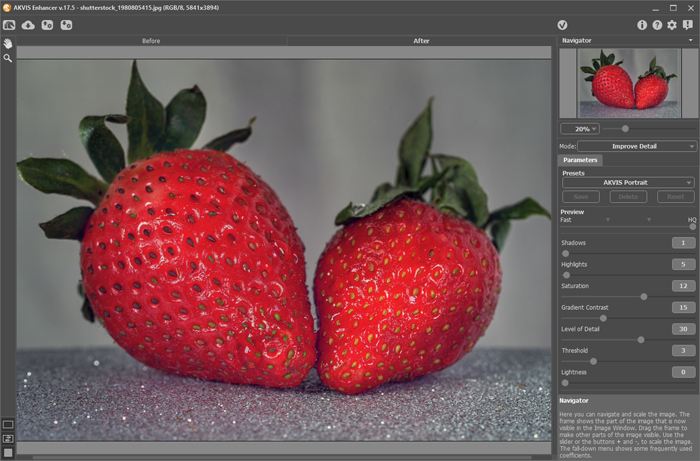
|
| photoshop plugin, image editing, image enhancement, photo enhancement, digital photo, enhancing portraits, software, highlight and shadow, shadow details, exposure, blurred, focus, refocus, tone correction, colors |
|
|
