|
Categories
|
|
Audio & Multimedia
Audio Encoders/Decoders, Audio File Players, Audio File Recorders, CD Burners, CD Players, Multimedia Creation Tools, Music Composers, Other, Presentation Tools, Rippers & Converters, Speech, Video Tools Business
Accounting & Finance, Calculators & Converters, Databases & Tools, Helpdesk & Remote PC, Inventory & Barcoding, Investment Tools, Math & Scientific Tools, Office Suites & Tools, Other, PIMS & Calendars, Project Management, Vertical Market Apps Communications
Chat & Instant Messaging, Dial Up & Connection Tools, E-Mail Clients, E-Mail List Management, Fax Tools, Newsgroup Clients, Other Comms Tools, Other E-Mail Tools, Pager Tools, Telephony, Web/Video Cams Desktop
Clocks & Alarms, Cursors & Fonts, Icons, Other, Screen Savers: Art, Screen Savers: Cartoons, Screen Savers: Nature, Screen Savers: Other, Screen Savers: People, Screen Savers: Science, Screen Savers: Seasonal, Screen Savers: Vehicles, Themes & Wallpaper Development
Active X, Basic, VB, VB DotNet, C / C++ / C#, Compilers & Interpreters, Components & Libraries, Debugging, Delphi, Help Tools, Install & Setup, Management & Distribution, Other, Source Editors Education
Computer, Dictionaries, Geography, Kids, Languages, Mathematics, Other, Reference Tools, Science, Teaching & Training Tools Games & Entertainment
Action, Adventure & Roleplay, Arcade, Board, Card, Casino & Gambling, Kids, Online Gaming, Other, Puzzle & Word Games, Simulation, Sports, Strategy & War Games, Tools & Editors Graphic Apps
Animation Tools, CAD, Converters & Optimizers, Editors, Font Tools, Gallery & Cataloging Tools, Icon Tools, Other, Screen Capture, Viewers Home & Hobby
Astrology/Biorhythms/Mystic, Astronomy, Cataloging, Food & Drink, Genealogy, Health & Nutrition, Other, Personal Finance, Personal Interest, Recreation, Religion Network & Internet
Ad Blockers, Browser Tools, Browsers, Download Managers, File Sharing/Peer to Peer, FTP Clients, Network Monitoring, Other, Remote Computing, Search/Lookup Tools, Terminal & Telnet Clients, Timers & Time Synch, Trace & Ping Tools Security & Privacy
Access Control, Anti-Spam & Anti-Spy Tools, Anti-Virus Tools, Covert Surveillance, Encryption Tools, Other, Password Managers Servers
Firewall & Proxy Servers, FTP Servers, Mail Servers, News Servers, Other Server Applications, Telnet Servers, Web Servers System Utilities
Automation Tools, Backup & Restore, Benchmarking, Clipboard Tools, File & Disk Management, File Compression, Launchers & Task Managers, Other, Printer, Registry Tools, Shell Tools, System Maintenance, Text/Document Editors Web Development
ASP & PHP, E-Commerce, Flash Tools, HTML Tools, Java & JavaScript, Log Analysers, Other, Site Administration, Wizards & Components, XML/CSS Tools |
|
|
ConnectCode MICR E13B Font 4.0
|
ConnectCode Pte Ltd
|
|
|
Description:ConnectCode MICR E13B is a Magnetic Ink Character Recognition font based on the E13B industry standard. This is a widely accepted standard in the US, Canada, Australia and many other countries. This character set comprises of ten numbers (0..9) and four special symbols(Amount, Domestic, BSB and Dash).
ConnectCode MICR E13B is a professional and comprehensive package that contains over 60 MICR E13B fonts. This includes the following:
TrueType fonts - For use in Microsoft Windows environment.
Calibration fonts - For overcoming printer misalignment or toner problems. These fonts can be found in the CalibrationFonts subdirectory.
PostScript fonts - For supporting high-end image setters. These fonts can be found in the PostScript subdirectory.
OpenType fonts - For universal support across different machines, platforms and locales. These fonts can be found in the OpenType subdirectory.
ConnectCode MICR E13B is extremely easy to use despite being a package that provides one of the most comprehensive numbers of fonts. In most cases, users will only need to use the default MICR E13B font provided in the package. This is the font that we have tuned, optimized and found to work on all widely used MICR hardware. We have distributed MICR fonts for many years and this is the font that has helped users simplify the deployment of their MICR solution significantly. This is also the font we recommend for users without prior MICR experience or the font to get started with when using ConnectCode MICR E13B package. When using the MICR E13B font, simply set the font name to CCodeMICR (or CCodeMICRT for the Trial) and choose 12 points for the font size. Enter 0 to 9 for the numeric digits and lowercase a,b,c,d for the special symbols - Amount, Domestic, BSB and Dash.
The latest version adds support for Windows 8.
|
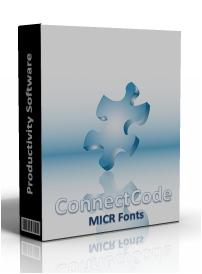
|
| E13B, MICR, MICR E13B, MICR Font, Check Printing, Cheque Printing, Cheques |
|
|
