|
Categories
|
|
Audio & Multimedia
Audio Encoders/Decoders, Audio File Players, Audio File Recorders, CD Burners, CD Players, Multimedia Creation Tools, Music Composers, Other, Presentation Tools, Rippers & Converters, Speech, Video Tools Business
Accounting & Finance, Calculators & Converters, Databases & Tools, Helpdesk & Remote PC, Inventory & Barcoding, Investment Tools, Math & Scientific Tools, Office Suites & Tools, Other, PIMS & Calendars, Project Management, Vertical Market Apps Communications
Chat & Instant Messaging, Dial Up & Connection Tools, E-Mail Clients, E-Mail List Management, Fax Tools, Newsgroup Clients, Other Comms Tools, Other E-Mail Tools, Pager Tools, Telephony, Web/Video Cams Desktop
Clocks & Alarms, Cursors & Fonts, Icons, Other, Screen Savers: Art, Screen Savers: Cartoons, Screen Savers: Nature, Screen Savers: Other, Screen Savers: People, Screen Savers: Science, Screen Savers: Seasonal, Screen Savers: Vehicles, Themes & Wallpaper Development
Active X, Basic, VB, VB DotNet, C / C++ / C#, Compilers & Interpreters, Components & Libraries, Debugging, Delphi, Help Tools, Install & Setup, Management & Distribution, Other, Source Editors Education
Computer, Dictionaries, Geography, Kids, Languages, Mathematics, Other, Reference Tools, Science, Teaching & Training Tools Games & Entertainment
Action, Adventure & Roleplay, Arcade, Board, Card, Casino & Gambling, Kids, Online Gaming, Other, Puzzle & Word Games, Simulation, Sports, Strategy & War Games, Tools & Editors Graphic Apps
Animation Tools, CAD, Converters & Optimizers, Editors, Font Tools, Gallery & Cataloging Tools, Icon Tools, Other, Screen Capture, Viewers Home & Hobby
Astrology/Biorhythms/Mystic, Astronomy, Cataloging, Food & Drink, Genealogy, Health & Nutrition, Other, Personal Finance, Personal Interest, Recreation, Religion Network & Internet
Ad Blockers, Browser Tools, Browsers, Download Managers, File Sharing/Peer to Peer, FTP Clients, Network Monitoring, Other, Remote Computing, Search/Lookup Tools, Terminal & Telnet Clients, Timers & Time Synch, Trace & Ping Tools Security & Privacy
Access Control, Anti-Spam & Anti-Spy Tools, Anti-Virus Tools, Covert Surveillance, Encryption Tools, Other, Password Managers Servers
Firewall & Proxy Servers, FTP Servers, Mail Servers, News Servers, Other Server Applications, Telnet Servers, Web Servers System Utilities
Automation Tools, Backup & Restore, Benchmarking, Clipboard Tools, File & Disk Management, File Compression, Launchers & Task Managers, Other, Printer, Registry Tools, Shell Tools, System Maintenance, Text/Document Editors Web Development
ASP & PHP, E-Commerce, Flash Tools, HTML Tools, Java & JavaScript, Log Analysers, Other, Site Administration, Wizards & Components, XML/CSS Tools |
|
|
PDF Annotator 5.0.0.508
|
GRAHL software design
|
|
|
Description:PDF Annotator allows the user to open and annotate virtually any PDF file. This software moves the user one step closer to a truly paperless office. Comments that are saved with the document are viewable in any PDF reader software.
Highlighting PDF text is done by using the marker tool, which comes in a variety of sizes and colors. Just like using a felt tip marker, important passages in the file can be made to stand out by using the marker tool. Akin to the marker tool, the pen tool is also available in various colors and pen widths. The pen tool can be used to underline sentences, circle portions of text, or to sign documents. Handwritten notes can be made right on top of the document.
PDF Annotator is ink enabled for use with Tablet PCs and external graphics pads. Whether using a mouse or a stylus, the auto-smooth feature gives your work a professional look with clean, crisp, straight lines.
Text boxes allow the user to enter annotations with the keyboard. This is useful when filling in PDF forms; text can be entered directly on top of the form fields.
Because all annotations are saved with the document, the entered text is preserved and can be emailed to recipients with the text intact. Annotations that are saved with the document are viewable in any PDF reader; therefore, your recipients are able to see your mark-ups, even without PDF Annotator installed.
Annotations made with PDF Annotator remain editable when saved, allowing the user to reopen the document to edit the annotated file. Page cropping, margin addition, and page insertion are some of the other features that can be saved with the file and undone, also.
Another important feature is the included PDF printer that enables the user to create a PDF file from any program that can print on paper, eliminating the need for expensive PDF creation software. Other features include callout stamps, text extraction, multiple document management, and toolbar customization.
|
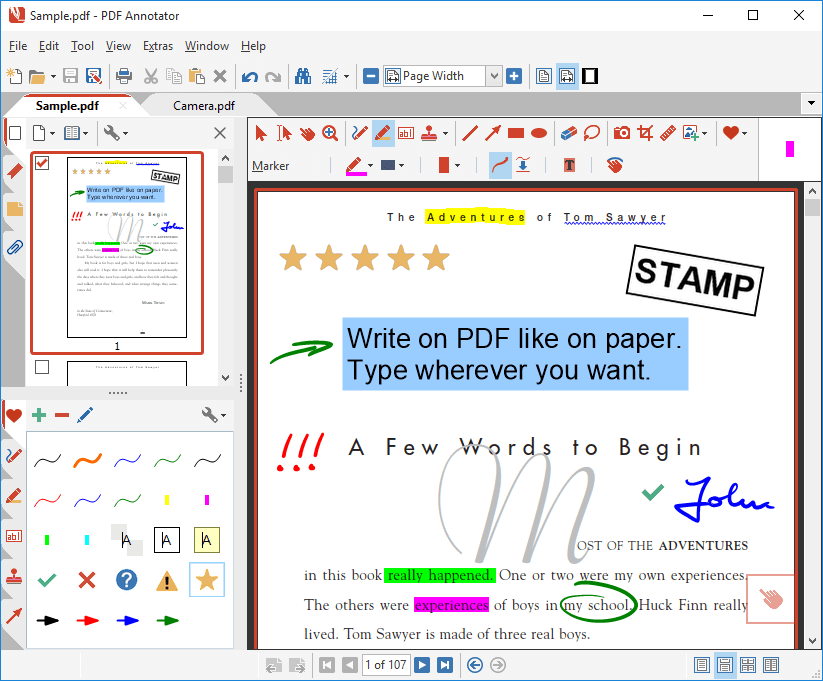
|
| comment, annotate, markup, highlight, pdf, comment pdf, annotate pdf, pdf annotation, mark-up pdf, highlight pdf, pdf highlighter, proof-read, proof read, create pdf, pdf creator, pdf printer, print to pdf, convert to pdf, pdf converter, tabletpc, tablet pc |
|
Related programs |
|
|

| Pdf2Txt 3.0 (2012-10-18)
PDF TO TEXT Converter, supports batch conversion and command line
|
|
|
|
