|
Categories
|
|
Audio & Multimedia
Audio Encoders/Decoders, Audio File Players, Audio File Recorders, CD Burners, CD Players, Multimedia Creation Tools, Music Composers, Other, Presentation Tools, Rippers & Converters, Speech, Video Tools Business
Accounting & Finance, Calculators & Converters, Databases & Tools, Helpdesk & Remote PC, Inventory & Barcoding, Investment Tools, Math & Scientific Tools, Office Suites & Tools, Other, PIMS & Calendars, Project Management, Vertical Market Apps Communications
Chat & Instant Messaging, Dial Up & Connection Tools, E-Mail Clients, E-Mail List Management, Fax Tools, Newsgroup Clients, Other Comms Tools, Other E-Mail Tools, Pager Tools, Telephony, Web/Video Cams Desktop
Clocks & Alarms, Cursors & Fonts, Icons, Other, Screen Savers: Art, Screen Savers: Cartoons, Screen Savers: Nature, Screen Savers: Other, Screen Savers: People, Screen Savers: Science, Screen Savers: Seasonal, Screen Savers: Vehicles, Themes & Wallpaper Development
Active X, Basic, VB, VB DotNet, C / C++ / C#, Compilers & Interpreters, Components & Libraries, Debugging, Delphi, Help Tools, Install & Setup, Management & Distribution, Other, Source Editors Education
Computer, Dictionaries, Geography, Kids, Languages, Mathematics, Other, Reference Tools, Science, Teaching & Training Tools Games & Entertainment
Action, Adventure & Roleplay, Arcade, Board, Card, Casino & Gambling, Kids, Online Gaming, Other, Puzzle & Word Games, Simulation, Sports, Strategy & War Games, Tools & Editors Graphic Apps
Animation Tools, CAD, Converters & Optimizers, Editors, Font Tools, Gallery & Cataloging Tools, Icon Tools, Other, Screen Capture, Viewers Home & Hobby
Astrology/Biorhythms/Mystic, Astronomy, Cataloging, Food & Drink, Genealogy, Health & Nutrition, Other, Personal Finance, Personal Interest, Recreation, Religion Network & Internet
Ad Blockers, Browser Tools, Browsers, Download Managers, File Sharing/Peer to Peer, FTP Clients, Network Monitoring, Other, Remote Computing, Search/Lookup Tools, Terminal & Telnet Clients, Timers & Time Synch, Trace & Ping Tools Security & Privacy
Access Control, Anti-Spam & Anti-Spy Tools, Anti-Virus Tools, Covert Surveillance, Encryption Tools, Other, Password Managers Servers
Firewall & Proxy Servers, FTP Servers, Mail Servers, News Servers, Other Server Applications, Telnet Servers, Web Servers System Utilities
Automation Tools, Backup & Restore, Benchmarking, Clipboard Tools, File & Disk Management, File Compression, Launchers & Task Managers, Other, Printer, Registry Tools, Shell Tools, System Maintenance, Text/Document Editors Web Development
ASP & PHP, E-Commerce, Flash Tools, HTML Tools, Java & JavaScript, Log Analysers, Other, Site Administration, Wizards & Components, XML/CSS Tools |
|
|
AKVIS SmartMask 4.0
|
AKVIS
|
| Released: | 2012-07-05 All programs by this author |

|
| Downloads: | 289 |
| License Type: | Shareware |
| Platform: | WinXP,WinVista,Win7 x32,Win7 x64,Mac OS X,Mac Other,Windows Vista Ultimate,Windows Vista Ultimate x64,Windows Vista Starter,Windows Vista Home Basic,Windows Vista Home Premium,Windows Vista Business,W |
| Product homepage: | http://akvis.com/en/smartmask/index.php |
| Price: | $90.00 US |
| [Download] (28706 K) |
|
|
Description:AKVIS SmartMask is an efficient selection tool that saves time and is fun to use. Selection has never been so simple!
Now, you can spend less of your time on selection of objects and more of it on creativity.
The software provides powerful tools for masking objects on images and removing backgrounds. It can create various selection types, with both soft and sharp edges. It even lets you select fluff, hair, fur, tree branches, glass, or a transparent veil with just a few mouse clicks! The program also allows you to get rid of the unwanted color shades left on the cutout object by the environment.
There are two modes of image processing: Auto mode, which offers a powerful algorithm for automatic recognition of areas, and Manual mode, which includes a set of smart and helpful brushes to touch up the results, where needed.
Our interface is so intuitive that you will feel like a child drawing in class: there are two pencils in Auto mode - you draw a line with the blue pencil inside the object you want to select (for example, yourself on a group photo), and then use the red pencil to create lines outside the object which define the areas that should be cut out (the other people in the photo).
The program then interprets your intentions and intelligently makes the selection you want, understanding where the borders are.
With simple images the pencil tools or the Quick Selection tool in manual mode are often enough to produce a professional-looking result. Our Quick Selection tool is a powerful feature which allows our program to select regions automatically with just a few clicks.
In cases where the selected object stands against a background of a similar color range, or the object's edges are uneven, you can use the touch-up brushes, like the Magic Brush and Background Eraser.
AKVIS SmartMask is a tool that is not only straightforward, but also fun to use. It makes the dull process of image manipulation a fun and entertaining.
|
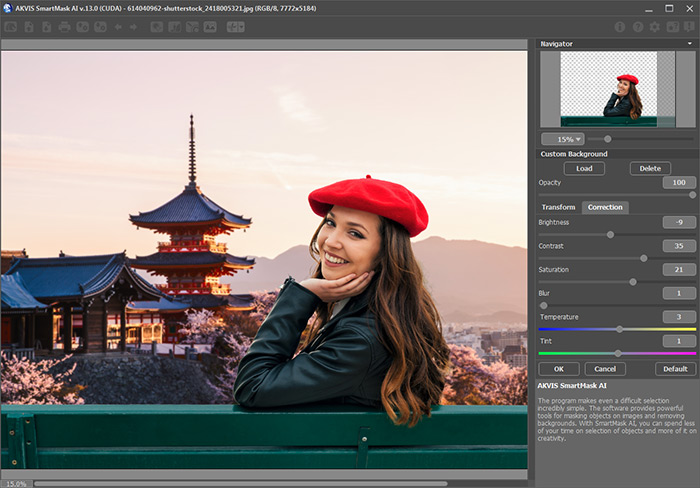
|
| graphic program, plug in, plugin, select, selection, mask, masking, cut out, tool, sharp edge, images, photo, remove background |
|
|
