|
Categories
|
|
Audio & Multimedia
Audio Encoders/Decoders, Audio File Players, Audio File Recorders, CD Burners, CD Players, Multimedia Creation Tools, Music Composers, Other, Presentation Tools, Rippers & Converters, Speech, Video Tools Business
Accounting & Finance, Calculators & Converters, Databases & Tools, Helpdesk & Remote PC, Inventory & Barcoding, Investment Tools, Math & Scientific Tools, Office Suites & Tools, Other, PIMS & Calendars, Project Management, Vertical Market Apps Communications
Chat & Instant Messaging, Dial Up & Connection Tools, E-Mail Clients, E-Mail List Management, Fax Tools, Newsgroup Clients, Other Comms Tools, Other E-Mail Tools, Pager Tools, Telephony, Web/Video Cams Desktop
Clocks & Alarms, Cursors & Fonts, Icons, Other, Screen Savers: Art, Screen Savers: Cartoons, Screen Savers: Nature, Screen Savers: Other, Screen Savers: People, Screen Savers: Science, Screen Savers: Seasonal, Screen Savers: Vehicles, Themes & Wallpaper Development
Active X, Basic, VB, VB DotNet, C / C++ / C#, Compilers & Interpreters, Components & Libraries, Debugging, Delphi, Help Tools, Install & Setup, Management & Distribution, Other, Source Editors Education
Computer, Dictionaries, Geography, Kids, Languages, Mathematics, Other, Reference Tools, Science, Teaching & Training Tools Games & Entertainment
Action, Adventure & Roleplay, Arcade, Board, Card, Casino & Gambling, Kids, Online Gaming, Other, Puzzle & Word Games, Simulation, Sports, Strategy & War Games, Tools & Editors Graphic Apps
Animation Tools, CAD, Converters & Optimizers, Editors, Font Tools, Gallery & Cataloging Tools, Icon Tools, Other, Screen Capture, Viewers Home & Hobby
Astrology/Biorhythms/Mystic, Astronomy, Cataloging, Food & Drink, Genealogy, Health & Nutrition, Other, Personal Finance, Personal Interest, Recreation, Religion Network & Internet
Ad Blockers, Browser Tools, Browsers, Download Managers, File Sharing/Peer to Peer, FTP Clients, Network Monitoring, Other, Remote Computing, Search/Lookup Tools, Terminal & Telnet Clients, Timers & Time Synch, Trace & Ping Tools Security & Privacy
Access Control, Anti-Spam & Anti-Spy Tools, Anti-Virus Tools, Covert Surveillance, Encryption Tools, Other, Password Managers Servers
Firewall & Proxy Servers, FTP Servers, Mail Servers, News Servers, Other Server Applications, Telnet Servers, Web Servers System Utilities
Automation Tools, Backup & Restore, Benchmarking, Clipboard Tools, File & Disk Management, File Compression, Launchers & Task Managers, Other, Printer, Registry Tools, Shell Tools, System Maintenance, Text/Document Editors Web Development
ASP & PHP, E-Commerce, Flash Tools, HTML Tools, Java & JavaScript, Log Analysers, Other, Site Administration, Wizards & Components, XML/CSS Tools |
|
|
Import Export 1.0.0.0
|
Ed Quick Click Software
|
| Released: | 2008-10-23 All programs by this author |

|
| Downloads: | 324 |
| License Type: | Demo |
| Platform: | Win98,WinME,WinNT 4.x,Windows2000,WinXP,Windows2003,Windows Vista Starter,Windows Vista Home Basic,Windows Vista Home Premium,Windows Vista Business,Windows Vista Enterprise,Windows Vista Ultimate,Win |
| Product homepage: | http://edyqc.com |
| Price: | $19.99 US |
| [Download] (68012 K) |
|
|
Description:Extracting and importing is a major problem. Just think, you could take a text file and import it into a program to get automatic results. The text file will be filtered to display only the data. All headings and report titles will be removed. This data then could be exported to a spreadsheet or database program where the users will be able to find the information that is needed in quick, easy and a few simple steps. Also if a file has more that 65,000 line items, exporting this into a spreadsheet is very difficult and tedious. The Import Export Application handles this problem allowing you to get what is needed quick and easy. Using Import Export will allow users to take a text file and convert it into a spreadsheet with a couple of button clicks. Import Export is so flexible that you can take the data imported and click a couple of buttons to export this data into a database. This database then can be shared with other coworkers. Some of your co workers might prefer a database to a spreadsheet especially a reporting analysis. If you need to use import export to search it can be very useful. Using Import Export is quick and easy making it a great product to help you as a user. Data can be transformmed automatically. When a business analysts needs to review data. Using Import Export allows them to view data quickly. Reports can be generated after a couple of clicks. Data could be exported to a database allowing for an analyst to evaluate the data further saving time and money. A programmer has several text files outputted from a mainframe. The programmer is trying to automate a routine to read these text files. The only problem is that he needs to find out if there is a Line Feed Character or Carriage Return embedded in the file. Using note pad or word will not do the trick. The programmer could use import export because at the bottom of the main screen the display will tell him if there is a Line Feed ASC 10 or Carriage Return ASC 13.
|
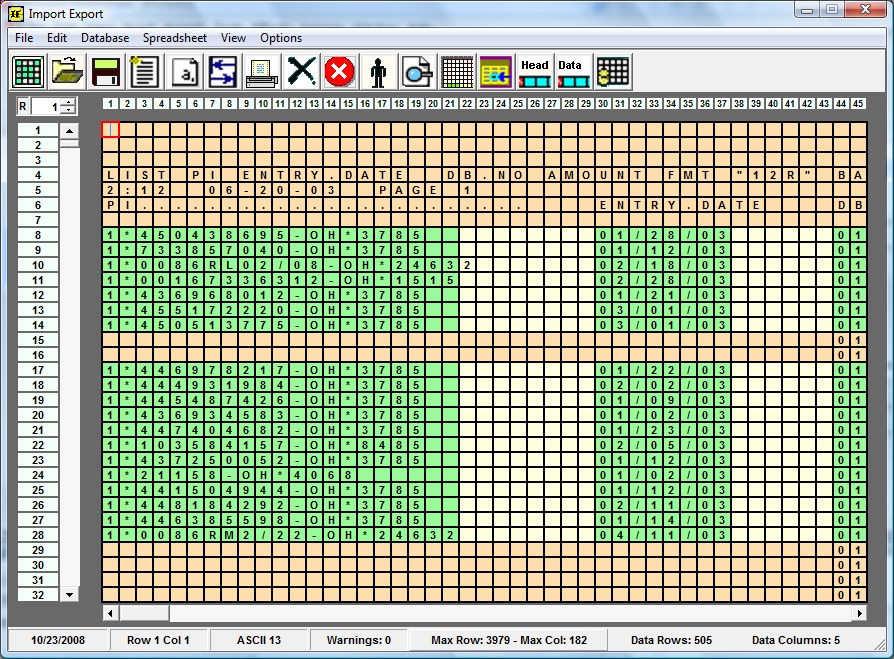
|
| Data extraction tool, data migration software, exporting spreadsheets, exporting a database, accounting software, auditing tool, CPA software, office Automation |
|
|
