|
Categories
|
|
Audio & Multimedia
Audio Encoders/Decoders, Audio File Players, Audio File Recorders, CD Burners, CD Players, Multimedia Creation Tools, Music Composers, Other, Presentation Tools, Rippers & Converters, Speech, Video Tools Business
Accounting & Finance, Calculators & Converters, Databases & Tools, Helpdesk & Remote PC, Inventory & Barcoding, Investment Tools, Math & Scientific Tools, Office Suites & Tools, Other, PIMS & Calendars, Project Management, Vertical Market Apps Communications
Chat & Instant Messaging, Dial Up & Connection Tools, E-Mail Clients, E-Mail List Management, Fax Tools, Newsgroup Clients, Other Comms Tools, Other E-Mail Tools, Pager Tools, Telephony, Web/Video Cams Desktop
Clocks & Alarms, Cursors & Fonts, Icons, Other, Screen Savers: Art, Screen Savers: Cartoons, Screen Savers: Nature, Screen Savers: Other, Screen Savers: People, Screen Savers: Science, Screen Savers: Seasonal, Screen Savers: Vehicles, Themes & Wallpaper Development
Active X, Basic, VB, VB DotNet, C / C++ / C#, Compilers & Interpreters, Components & Libraries, Debugging, Delphi, Help Tools, Install & Setup, Management & Distribution, Other, Source Editors Education
Computer, Dictionaries, Geography, Kids, Languages, Mathematics, Other, Reference Tools, Science, Teaching & Training Tools Games & Entertainment
Action, Adventure & Roleplay, Arcade, Board, Card, Casino & Gambling, Kids, Online Gaming, Other, Puzzle & Word Games, Simulation, Sports, Strategy & War Games, Tools & Editors Graphic Apps
Animation Tools, CAD, Converters & Optimizers, Editors, Font Tools, Gallery & Cataloging Tools, Icon Tools, Other, Screen Capture, Viewers Home & Hobby
Astrology/Biorhythms/Mystic, Astronomy, Cataloging, Food & Drink, Genealogy, Health & Nutrition, Other, Personal Finance, Personal Interest, Recreation, Religion Network & Internet
Ad Blockers, Browser Tools, Browsers, Download Managers, File Sharing/Peer to Peer, FTP Clients, Network Monitoring, Other, Remote Computing, Search/Lookup Tools, Terminal & Telnet Clients, Timers & Time Synch, Trace & Ping Tools Security & Privacy
Access Control, Anti-Spam & Anti-Spy Tools, Anti-Virus Tools, Covert Surveillance, Encryption Tools, Other, Password Managers Servers
Firewall & Proxy Servers, FTP Servers, Mail Servers, News Servers, Other Server Applications, Telnet Servers, Web Servers System Utilities
Automation Tools, Backup & Restore, Benchmarking, Clipboard Tools, File & Disk Management, File Compression, Launchers & Task Managers, Other, Printer, Registry Tools, Shell Tools, System Maintenance, Text/Document Editors Web Development
ASP & PHP, E-Commerce, Flash Tools, HTML Tools, Java & JavaScript, Log Analysers, Other, Site Administration, Wizards & Components, XML/CSS Tools |
|
|
PropertyEditor 4.21
|
UsefulSoft
|
| Released: | 2008-05-19 All programs by this author |

|
| Downloads: | 368 |
| License Type: | Shareware |
| Platform: | WinXP,Windows2000,Windows2003,Windows Vista Starter,Windows Vista Home Basic,Windows Vista Home Premium,Windows Vista Business,Windows Vista Enterprise,Windows Vista Ultimate,Windows Vista Home Basic |
| Product homepage: | http://usefulsoft.com/propertyeditor |
| Price: | $24.95 US |
| [Download] (1201 K) |
|
|
Description:PropertyEditor is a context menu extension for Windows Explorer. Upon installation, it adds a host of
new property editing capabilities. It lets you configure the context menu for the selected files,
folders, or drives, change icons for the selected files and folders, create a report about the content
of any selected drive or folder (the size of all subfolders and files is included). Also, you can now
configure many NTFS parameters, including Streams, Junctions, Hard Links, and Mount Points. Plus,
there's an ability to learn who has access to encrypted files.
The benefits of PropertyEditor are numerous. With PropertyEditor in place, you can make your context
menu more usable and less confusing by hiding or removing unwanted items. Its detailed reports about
the usage of hard disk space can help you better organize your disk space for convenient computing.
PropertyEditor gives you a refreshingly quick way to customize Windows icons, which, compared to
standard Windows, is much faster and more convenient. You can also take advantage of the NTFS file
system parameters. Unlike Windows, PropertyEditor gives you the tools for configuring such parameters.
PropertyEditor seamlessly integrates into the Windows shell and works totally transparently throughout
the Operating System. It has a low memory footprint and does not cut down on system productivity, or
slow down other applications. Added property editing options can be accessed via the context menu of a
file, folder or a drive. All editing efforts are performed with just a few simple clicks. The program
has a multilingual support.
|
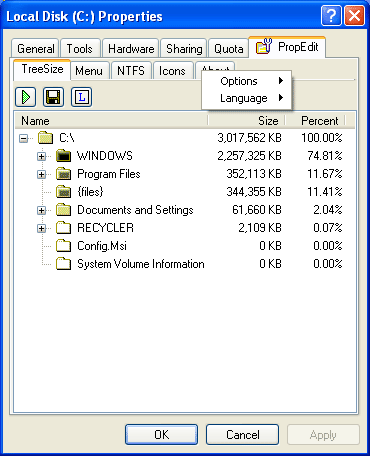
|
| usefulsoft, useful, soft, PropertyEditor, ntfs, create, delete, show, streams, icon, hard, link, icons, links, junctions, settings, windows, 2000, encryption, efs, size, attribute, change, set |
|
|
