|
Categories
|
|
Audio & Multimedia
Audio Encoders/Decoders, Audio File Players, Audio File Recorders, CD Burners, CD Players, Multimedia Creation Tools, Music Composers, Other, Presentation Tools, Rippers & Converters, Speech, Video Tools Business
Accounting & Finance, Calculators & Converters, Databases & Tools, Helpdesk & Remote PC, Inventory & Barcoding, Investment Tools, Math & Scientific Tools, Office Suites & Tools, Other, PIMS & Calendars, Project Management, Vertical Market Apps Communications
Chat & Instant Messaging, Dial Up & Connection Tools, E-Mail Clients, E-Mail List Management, Fax Tools, Newsgroup Clients, Other Comms Tools, Other E-Mail Tools, Pager Tools, Telephony, Web/Video Cams Desktop
Clocks & Alarms, Cursors & Fonts, Icons, Other, Screen Savers: Art, Screen Savers: Cartoons, Screen Savers: Nature, Screen Savers: Other, Screen Savers: People, Screen Savers: Science, Screen Savers: Seasonal, Screen Savers: Vehicles, Themes & Wallpaper Development
Active X, Basic, VB, VB DotNet, C / C++ / C#, Compilers & Interpreters, Components & Libraries, Debugging, Delphi, Help Tools, Install & Setup, Management & Distribution, Other, Source Editors Education
Computer, Dictionaries, Geography, Kids, Languages, Mathematics, Other, Reference Tools, Science, Teaching & Training Tools Games & Entertainment
Action, Adventure & Roleplay, Arcade, Board, Card, Casino & Gambling, Kids, Online Gaming, Other, Puzzle & Word Games, Simulation, Sports, Strategy & War Games, Tools & Editors Graphic Apps
Animation Tools, CAD, Converters & Optimizers, Editors, Font Tools, Gallery & Cataloging Tools, Icon Tools, Other, Screen Capture, Viewers Home & Hobby
Astrology/Biorhythms/Mystic, Astronomy, Cataloging, Food & Drink, Genealogy, Health & Nutrition, Other, Personal Finance, Personal Interest, Recreation, Religion Network & Internet
Ad Blockers, Browser Tools, Browsers, Download Managers, File Sharing/Peer to Peer, FTP Clients, Network Monitoring, Other, Remote Computing, Search/Lookup Tools, Terminal & Telnet Clients, Timers & Time Synch, Trace & Ping Tools Security & Privacy
Access Control, Anti-Spam & Anti-Spy Tools, Anti-Virus Tools, Covert Surveillance, Encryption Tools, Other, Password Managers Servers
Firewall & Proxy Servers, FTP Servers, Mail Servers, News Servers, Other Server Applications, Telnet Servers, Web Servers System Utilities
Automation Tools, Backup & Restore, Benchmarking, Clipboard Tools, File & Disk Management, File Compression, Launchers & Task Managers, Other, Printer, Registry Tools, Shell Tools, System Maintenance, Text/Document Editors Web Development
ASP & PHP, E-Commerce, Flash Tools, HTML Tools, Java & JavaScript, Log Analysers, Other, Site Administration, Wizards & Components, XML/CSS Tools |
|
|
PACS Health Monitor 1.00
|
DICOM Tool
|
|
|
Description:Query Product ID at service@dicomtool.com. One of the fundamental jobs of a PACS administrator is networking monitoring. Networking monitoring is the process of checking the modalities, servers and workstations that comprise a PACS network. This examination allows a PACS administrator to maintain a robust PACS network and even to improve upon the PACS network. You never know when a power supply is going to burn out, when a server is going to crash, when network bandwidth drops or when your LAN is hacked. However, even through you do not know when these events will occur, you can be prepared for them. The PACS Health Monitor is an important assistant of PACS administrator. It will alert you the moment that a situation arises so that you can respond to it immediately and minimize down-time. While PACS Health Monitor can provide information about problems, it can also provide information about improving the network. The PACS Health Monitor will allow you to generate log files and performance charts that detail your system's capabilities and responses. The PACS Health Monitor is a lightweight software tool that monitoring the connectivity and performance of modalities, servers and workstations in the PACS network. The basic mechanism of The PACS Health Monitor is that it pings and DICOM verifies the DICOM hosts and applications over the PACS network periodically to measure, record and report the connectivity and performance. To use the PACS Health Monitor, you need not additional modification/configuration to the DICOM hosts and applications. You just run the PACS Health Monitor in a PC that belongs to the PACS network, and it will measure, record and report the connectivity and performance for you automatically.
|
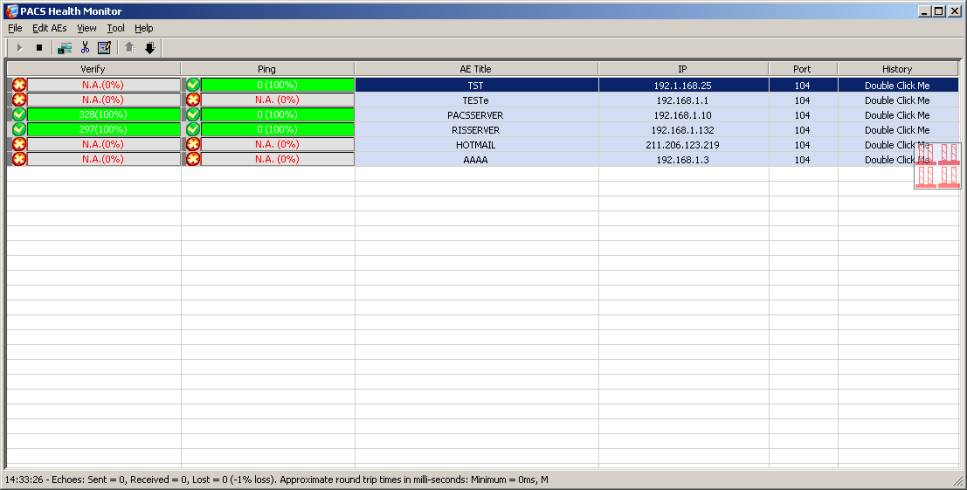
|
| PACS, RIS, DICOM, PACS health, PACS monitoring, network monitoring, PACSHealth, Nagios, Cacti, Smokeping, Blackbird, PACSPulse, AMICAS, HIPAA, MagicWatch, NukeNanny |
|
|
