|
Categories
|
|
Audio & Multimedia
Audio Encoders/Decoders, Audio File Players, Audio File Recorders, CD Burners, CD Players, Multimedia Creation Tools, Music Composers, Other, Presentation Tools, Rippers & Converters, Speech, Video Tools Business
Accounting & Finance, Calculators & Converters, Databases & Tools, Helpdesk & Remote PC, Inventory & Barcoding, Investment Tools, Math & Scientific Tools, Office Suites & Tools, Other, PIMS & Calendars, Project Management, Vertical Market Apps Communications
Chat & Instant Messaging, Dial Up & Connection Tools, E-Mail Clients, E-Mail List Management, Fax Tools, Newsgroup Clients, Other Comms Tools, Other E-Mail Tools, Pager Tools, Telephony, Web/Video Cams Desktop
Clocks & Alarms, Cursors & Fonts, Icons, Other, Screen Savers: Art, Screen Savers: Cartoons, Screen Savers: Nature, Screen Savers: Other, Screen Savers: People, Screen Savers: Science, Screen Savers: Seasonal, Screen Savers: Vehicles, Themes & Wallpaper Development
Active X, Basic, VB, VB DotNet, C / C++ / C#, Compilers & Interpreters, Components & Libraries, Debugging, Delphi, Help Tools, Install & Setup, Management & Distribution, Other, Source Editors Education
Computer, Dictionaries, Geography, Kids, Languages, Mathematics, Other, Reference Tools, Science, Teaching & Training Tools Games & Entertainment
Action, Adventure & Roleplay, Arcade, Board, Card, Casino & Gambling, Kids, Online Gaming, Other, Puzzle & Word Games, Simulation, Sports, Strategy & War Games, Tools & Editors Graphic Apps
Animation Tools, CAD, Converters & Optimizers, Editors, Font Tools, Gallery & Cataloging Tools, Icon Tools, Other, Screen Capture, Viewers Home & Hobby
Astrology/Biorhythms/Mystic, Astronomy, Cataloging, Food & Drink, Genealogy, Health & Nutrition, Other, Personal Finance, Personal Interest, Recreation, Religion Network & Internet
Ad Blockers, Browser Tools, Browsers, Download Managers, File Sharing/Peer to Peer, FTP Clients, Network Monitoring, Other, Remote Computing, Search/Lookup Tools, Terminal & Telnet Clients, Timers & Time Synch, Trace & Ping Tools Security & Privacy
Access Control, Anti-Spam & Anti-Spy Tools, Anti-Virus Tools, Covert Surveillance, Encryption Tools, Other, Password Managers Servers
Firewall & Proxy Servers, FTP Servers, Mail Servers, News Servers, Other Server Applications, Telnet Servers, Web Servers System Utilities
Automation Tools, Backup & Restore, Benchmarking, Clipboard Tools, File & Disk Management, File Compression, Launchers & Task Managers, Other, Printer, Registry Tools, Shell Tools, System Maintenance, Text/Document Editors Web Development
ASP & PHP, E-Commerce, Flash Tools, HTML Tools, Java & JavaScript, Log Analysers, Other, Site Administration, Wizards & Components, XML/CSS Tools |
|
|
Direct Folders 3.71
|
Code Sector Inc.
|
| Released: | 2012-07-27 All programs by this author |

|
| Downloads: | 451 |
| License Type: | Shareware |
| Platform: | WinXP,WinVista,WinVista x64,Win7 x32,Win7 x64,Windows2000,Windows2003,Windows Vista Ultimate,Windows Vista Ultimate x64,Win98,WinNT 4.x,Win95,Windows Vista Starter,Windows Vista Home Basic,Windows Vis |
| Product homepage: | http://codesector.com/directfolders |
| Price: | $19.95 US |
| [Download] (2109 K) |
|
|
Description:Direct Folders guarantees you quick and direct access to your favorite and recent folders. Now you can jump to any deeply nested folder in just a single mouse click! It also automatically resizes every standard file dialog, so you can see a larger number of files. You will be able to find what you are looking for with a lot less scrolling.
One of the many useful features of Direct Folders is its ability to automatically switch the folder view of open dialogs to thumbnails, list or details depending on the application you are working with. You can select your preference of file sort order to be the default as well.
How Direct Folders works
There are several ways to access Direct Folders. One of the easiest is to simply double click in an empty area of the desktop, Explorer or File Open/Save dialog box, which brings up a menu. Total Commander and DirectoryOpus are also supported.
Select a favorite or recent folder from this menu and the file dialog immediately jumps to that folder. If you activate this menu from the desktop or tray icon, this folder will be opened in the Windows Explorer (or another file manager of your preference).
Direct Folders actions when the file dialog opens:
- Resizes the file dialog box.
- Sets the custom files view mode and sort order.
- Pro: Jumps to the last used folder or any folder you specified.
- Pro: Scrolls to the last used file in that folder.
The ClickSwitch feature will make a file dialog instantly jump to the folder already opened in Explorer, Total Commander or Directory Opus. Just switch to the window you need.
Direct Folders Pro
The paid version of the program includes the following features:
- Create subfolders in the Direct Folders menu.
- Info Panel displays full path, as well as date and size of the selected file.
- Check free space on each of your drives right from the File Save dialog box.
- Set the default folder for any application.
- Rebound to the last used file in that folder.
|
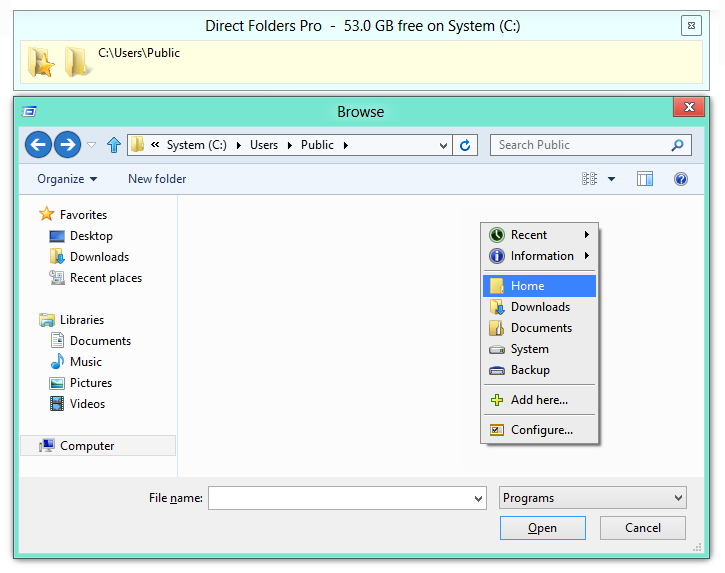
|
| file, dialog, resize, save, open, browse, explorer, shortcuts, WinZip, WinRar |
|
|
