 |
Cappy Screen Capture
|
Capture Screen to PowerPoint, Word, Excel, Save BMP, JPG, GIF, JPG,Blend, Invert
|
|
|
Categories
|
|
Audio & Multimedia
Audio Encoders/Decoders, Audio File Players, Audio File Recorders, CD Burners, CD Players, Multimedia Creation Tools, Music Composers, Other, Presentation Tools, Rippers & Converters, Speech, Video Tools Business
Accounting & Finance, Calculators & Converters, Databases & Tools, Helpdesk & Remote PC, Inventory & Barcoding, Investment Tools, Math & Scientific Tools, Office Suites & Tools, Other, PIMS & Calendars, Project Management, Vertical Market Apps Communications
Chat & Instant Messaging, Dial Up & Connection Tools, E-Mail Clients, E-Mail List Management, Fax Tools, Newsgroup Clients, Other Comms Tools, Other E-Mail Tools, Pager Tools, Telephony, Web/Video Cams Desktop
Clocks & Alarms, Cursors & Fonts, Icons, Other, Screen Savers: Art, Screen Savers: Cartoons, Screen Savers: Nature, Screen Savers: Other, Screen Savers: People, Screen Savers: Science, Screen Savers: Seasonal, Screen Savers: Vehicles, Themes & Wallpaper Development
Active X, Basic, VB, VB DotNet, C / C++ / C#, Compilers & Interpreters, Components & Libraries, Debugging, Delphi, Help Tools, Install & Setup, Management & Distribution, Other, Source Editors Education
Computer, Dictionaries, Geography, Kids, Languages, Mathematics, Other, Reference Tools, Science, Teaching & Training Tools Games & Entertainment
Action, Adventure & Roleplay, Arcade, Board, Card, Casino & Gambling, Kids, Online Gaming, Other, Puzzle & Word Games, Simulation, Sports, Strategy & War Games, Tools & Editors Graphic Apps
Animation Tools, CAD, Converters & Optimizers, Editors, Font Tools, Gallery & Cataloging Tools, Icon Tools, Other, Screen Capture, Viewers Home & Hobby
Astrology/Biorhythms/Mystic, Astronomy, Cataloging, Food & Drink, Genealogy, Health & Nutrition, Other, Personal Finance, Personal Interest, Recreation, Religion Network & Internet
Ad Blockers, Browser Tools, Browsers, Download Managers, File Sharing/Peer to Peer, FTP Clients, Network Monitoring, Other, Remote Computing, Search/Lookup Tools, Terminal & Telnet Clients, Timers & Time Synch, Trace & Ping Tools Security & Privacy
Access Control, Anti-Spam & Anti-Spy Tools, Anti-Virus Tools, Covert Surveillance, Encryption Tools, Other, Password Managers Servers
Firewall & Proxy Servers, FTP Servers, Mail Servers, News Servers, Other Server Applications, Telnet Servers, Web Servers System Utilities
Automation Tools, Backup & Restore, Benchmarking, Clipboard Tools, File & Disk Management, File Compression, Launchers & Task Managers, Other, Printer, Registry Tools, Shell Tools, System Maintenance, Text/Document Editors Web Development
ASP & PHP, E-Commerce, Flash Tools, HTML Tools, Java & JavaScript, Log Analysers, Other, Site Administration, Wizards & Components, XML/CSS Tools |
|
|
Cappy Screen Capture 3.5
|
Michael Robinson
|
|
|
Description:Select an area on the screen and instantly pop the captured image into Microsoft PowerPoint, Word, or Excel. Save the image as a file (BMP, JPG, GIF, PNG), send it by email, print it, copy it to the clipboard, or open it in your image editor or Microsoft Paint. You can capture the entire screen, just the contents of one window, or any one of 10 custom shapes: rectangle, ellipse, circle, square, rounded rectangle, racetrack, triangle, diamond, hexagon, octagon. The image can be ROTATED TO ANY ANGLE, mirrored, flipped, scaled, color inverted, made black and white or sepia. It can be stamped with the date, time, or your name. Many custom backgrounds (32 patterns) are provided and the edges can be blended. You can create nice portraits, like the tiger cub shown with blended edges in the screenshot. Cappy can capture any image you can get up on the screen. Cappy appears as a small blue computer icon in the tray on the lower right of your screen.
If you have PowerPoint, Word, or Excel, installed on your computer, Cappy will automatically create a PowerPoint Slide, or a Word Document, or an Excel Spreadsheet. It will then open the program and show you the captured image. You can then do any of the functions contained in PowerPoint, Word, or Excel. For example, you can add arrows pointing out features in the captured image, or add titles or labels. You can also make more than one capture and they will all be placed in the same document. In PowerPoint each screen capture will appear on a different slide, so you can capture an entire slide show.
This trial version will operate for 14 days. It also places the word "Cappy" on the bottom left of each captured screen. If you purchase the program for $15.00 I will send you a serial number by email that will remove this line, enable continued operation with no time limit, and automatically place your name on the PowerPoint slide, Word Document, or Excel Spreadsheet. Pay once and all future upgrades are free.
|
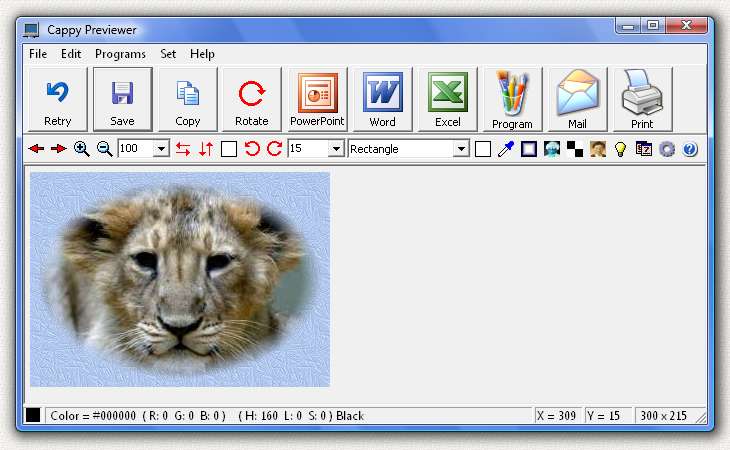
|
| screen capture, graphic apps, system & utilities, utilities, desktop, screen, capture, powerpoint, microsoft word, excel, utilities |
|
| |
