|
Categories
|
|
Audio & Multimedia
Audio Encoders/Decoders, Audio File Players, Audio File Recorders, CD Burners, CD Players, Multimedia Creation Tools, Music Composers, Other, Presentation Tools, Rippers & Converters, Speech, Video Tools Business
Accounting & Finance, Calculators & Converters, Databases & Tools, Helpdesk & Remote PC, Inventory & Barcoding, Investment Tools, Math & Scientific Tools, Office Suites & Tools, Other, PIMS & Calendars, Project Management, Vertical Market Apps Communications
Chat & Instant Messaging, Dial Up & Connection Tools, E-Mail Clients, E-Mail List Management, Fax Tools, Newsgroup Clients, Other Comms Tools, Other E-Mail Tools, Pager Tools, Telephony, Web/Video Cams Desktop
Clocks & Alarms, Cursors & Fonts, Icons, Other, Screen Savers: Art, Screen Savers: Cartoons, Screen Savers: Nature, Screen Savers: Other, Screen Savers: People, Screen Savers: Science, Screen Savers: Seasonal, Screen Savers: Vehicles, Themes & Wallpaper Development
Active X, Basic, VB, VB DotNet, C / C++ / C#, Compilers & Interpreters, Components & Libraries, Debugging, Delphi, Help Tools, Install & Setup, Management & Distribution, Other, Source Editors Education
Computer, Dictionaries, Geography, Kids, Languages, Mathematics, Other, Reference Tools, Science, Teaching & Training Tools Games & Entertainment
Action, Adventure & Roleplay, Arcade, Board, Card, Casino & Gambling, Kids, Online Gaming, Other, Puzzle & Word Games, Simulation, Sports, Strategy & War Games, Tools & Editors Graphic Apps
Animation Tools, CAD, Converters & Optimizers, Editors, Font Tools, Gallery & Cataloging Tools, Icon Tools, Other, Screen Capture, Viewers Home & Hobby
Astrology/Biorhythms/Mystic, Astronomy, Cataloging, Food & Drink, Genealogy, Health & Nutrition, Other, Personal Finance, Personal Interest, Recreation, Religion Network & Internet
Ad Blockers, Browser Tools, Browsers, Download Managers, File Sharing/Peer to Peer, FTP Clients, Network Monitoring, Other, Remote Computing, Search/Lookup Tools, Terminal & Telnet Clients, Timers & Time Synch, Trace & Ping Tools Security & Privacy
Access Control, Anti-Spam & Anti-Spy Tools, Anti-Virus Tools, Covert Surveillance, Encryption Tools, Other, Password Managers Servers
Firewall & Proxy Servers, FTP Servers, Mail Servers, News Servers, Other Server Applications, Telnet Servers, Web Servers System Utilities
Automation Tools, Backup & Restore, Benchmarking, Clipboard Tools, File & Disk Management, File Compression, Launchers & Task Managers, Other, Printer, Registry Tools, Shell Tools, System Maintenance, Text/Document Editors Web Development
ASP & PHP, E-Commerce, Flash Tools, HTML Tools, Java & JavaScript, Log Analysers, Other, Site Administration, Wizards & Components, XML/CSS Tools |
|
|
SOCKShell 1.3
|
Code Healer Group
|
|
|
Description:The Windows Explorer's File menu and context menu (the menu displayed when you right click on an item in the Explorer window) display the options that operate on the selected object. These operations include the standard Cut, Copy, Delete and Rename operations if they are appropriate, and will often include other operations which are specific to the type of object that was clicked on.
SOCKShell expands and enhances the Windows Explorer context menu by adding a number of new predefined options and allowing you to add any number of your own options, both to the main context menu and to the SOCKShell submenu.
The predefined options include:
Analyse Pascal source code - Report on the number of lines, classes, functions, procedures etc.
Explore in a new window - Open a new copy of Windows Explorer in the selected folder
Copy the full path - Copy the full path of the selected item(s) to the Windows Clipboard
Edit with Wordpad - Edit the selected file with Windows Wordpad
Edit with Notepad - Edit the selected file with Windows Notepad
Open a Command Prompt - Open a Windows Command prompt in the selected folder
Set file attributes - Set the attributes of the selected file(s) and folder(s)
Set file date and time - Set the date and time of the selected file(s) and folder(s)
Of particular interest to programmers is the 'Analyse Pascal source code' option, which will process a single file or folder, or a whole directory tree, and produce a report of the total number of characters, lines, blank lines, comments, classes, functions, procedures and other information. This information is automatically copied to the Windows clipboard for pasting into other applications.
|
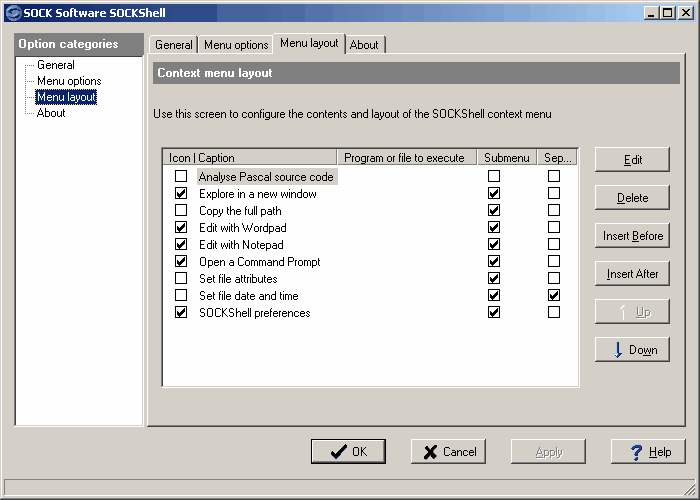
|
| Shell, Shell extension, Context menu, Explorer, Application development tool, Pascal, tools, software, freeware, shareware, Windows, open subfolder, menu, context, desktop, Jud Cole |
|
|
