|
Categories
|
|
Audio & Multimedia
Audio Encoders/Decoders, Audio File Players, Audio File Recorders, CD Burners, CD Players, Multimedia Creation Tools, Music Composers, Other, Presentation Tools, Rippers & Converters, Speech, Video Tools Business
Accounting & Finance, Calculators & Converters, Databases & Tools, Helpdesk & Remote PC, Inventory & Barcoding, Investment Tools, Math & Scientific Tools, Office Suites & Tools, Other, PIMS & Calendars, Project Management, Vertical Market Apps Communications
Chat & Instant Messaging, Dial Up & Connection Tools, E-Mail Clients, E-Mail List Management, Fax Tools, Newsgroup Clients, Other Comms Tools, Other E-Mail Tools, Pager Tools, Telephony, Web/Video Cams Desktop
Clocks & Alarms, Cursors & Fonts, Icons, Other, Screen Savers: Art, Screen Savers: Cartoons, Screen Savers: Nature, Screen Savers: Other, Screen Savers: People, Screen Savers: Science, Screen Savers: Seasonal, Screen Savers: Vehicles, Themes & Wallpaper Development
Active X, Basic, VB, VB DotNet, C / C++ / C#, Compilers & Interpreters, Components & Libraries, Debugging, Delphi, Help Tools, Install & Setup, Management & Distribution, Other, Source Editors Education
Computer, Dictionaries, Geography, Kids, Languages, Mathematics, Other, Reference Tools, Science, Teaching & Training Tools Games & Entertainment
Action, Adventure & Roleplay, Arcade, Board, Card, Casino & Gambling, Kids, Online Gaming, Other, Puzzle & Word Games, Simulation, Sports, Strategy & War Games, Tools & Editors Graphic Apps
Animation Tools, CAD, Converters & Optimizers, Editors, Font Tools, Gallery & Cataloging Tools, Icon Tools, Other, Screen Capture, Viewers Home & Hobby
Astrology/Biorhythms/Mystic, Astronomy, Cataloging, Food & Drink, Genealogy, Health & Nutrition, Other, Personal Finance, Personal Interest, Recreation, Religion Network & Internet
Ad Blockers, Browser Tools, Browsers, Download Managers, File Sharing/Peer to Peer, FTP Clients, Network Monitoring, Other, Remote Computing, Search/Lookup Tools, Terminal & Telnet Clients, Timers & Time Synch, Trace & Ping Tools Security & Privacy
Access Control, Anti-Spam & Anti-Spy Tools, Anti-Virus Tools, Covert Surveillance, Encryption Tools, Other, Password Managers Servers
Firewall & Proxy Servers, FTP Servers, Mail Servers, News Servers, Other Server Applications, Telnet Servers, Web Servers System Utilities
Automation Tools, Backup & Restore, Benchmarking, Clipboard Tools, File & Disk Management, File Compression, Launchers & Task Managers, Other, Printer, Registry Tools, Shell Tools, System Maintenance, Text/Document Editors Web Development
ASP & PHP, E-Commerce, Flash Tools, HTML Tools, Java & JavaScript, Log Analysers, Other, Site Administration, Wizards & Components, XML/CSS Tools |
|
|
Dimlog 1.9.1
|
Starflower Software
|
| Released: | 2013-07-09 All programs by this author |

|
| Downloads: | 257 |
| License Type: | Shareware |
| Platform: | WinXP,WinVista,WinVista x64,Win7 x32,Win7 x64,Windows 8,Windows Vista Home Basic,Windows Vista Home Premium,Windows Vista Business,Windows Vista Enterprise,Windows Vista Ultimate |
| Product homepage: | http://www.starflowersoftware.com/dimlog/ |
| Price: | $21.00 US |
| [Download] (1920 K) |
|
|
Description:Log in detail how much time is spent on a project, a type of activity, or other user-defined categories. Time can be recorded by using the built-in stopwatch, or entered manually. Multi-user access is possible when you place the Dimlog file in a location where all users have write access. No extra software needs to be installed on a server. Each user can have its own to-do items, or can create general to-do items that are visible for everyone. The calendar in Dimlog displays the to-do items on their due date. For each user, you can view or print timesheets. Time spending statistics are available for each category, and for each combination of categories. Statistics can be viewed in graphs or exported to a file. The Dimlog data file as a whole can be exported to and imported from XML. The categories, on which you log time, are organized in trees. For example, all projects and subprojects are organized in a project tree, and users can be organized in groups and departments. You can decide which category trees you want. For example, it is possible to add an extra category tree to record the hourly rate for the time that is spent. To record a time spending, the user selects one element of each category tree, and clicks the Start button, or enters the start and stop time manually. You can view and edit previously entered sessions. Dimlog can also be used as a repository of links to files and web pages. Files can be attached to projects, types of activity, or other categories. When someone starts to work on a project, he can quickly open its associated file by double clicking on the project category.
|
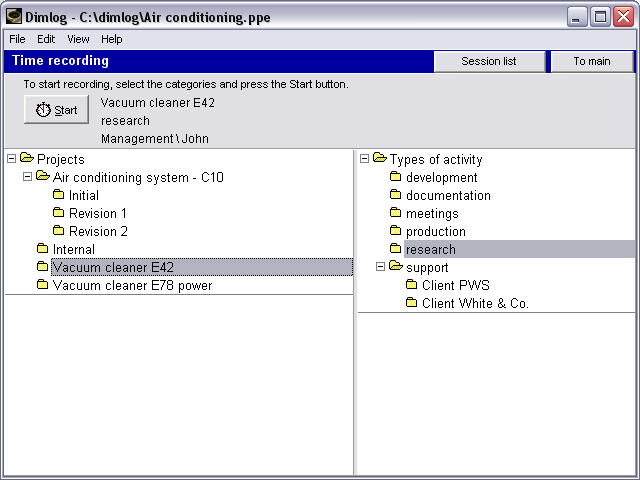
|
| time, recording, timer, timesheets, task, todo item, todo list, project, category, activity, session, tree, statistics, export, graph, stopwatch |
|
|
