|
Categories
|
|
Audio & Multimedia
Audio Encoders/Decoders, Audio File Players, Audio File Recorders, CD Burners, CD Players, Multimedia Creation Tools, Music Composers, Other, Presentation Tools, Rippers & Converters, Speech, Video Tools Business
Accounting & Finance, Calculators & Converters, Databases & Tools, Helpdesk & Remote PC, Inventory & Barcoding, Investment Tools, Math & Scientific Tools, Office Suites & Tools, Other, PIMS & Calendars, Project Management, Vertical Market Apps Communications
Chat & Instant Messaging, Dial Up & Connection Tools, E-Mail Clients, E-Mail List Management, Fax Tools, Newsgroup Clients, Other Comms Tools, Other E-Mail Tools, Pager Tools, Telephony, Web/Video Cams Desktop
Clocks & Alarms, Cursors & Fonts, Icons, Other, Screen Savers: Art, Screen Savers: Cartoons, Screen Savers: Nature, Screen Savers: Other, Screen Savers: People, Screen Savers: Science, Screen Savers: Seasonal, Screen Savers: Vehicles, Themes & Wallpaper Development
Active X, Basic, VB, VB DotNet, C / C++ / C#, Compilers & Interpreters, Components & Libraries, Debugging, Delphi, Help Tools, Install & Setup, Management & Distribution, Other, Source Editors Education
Computer, Dictionaries, Geography, Kids, Languages, Mathematics, Other, Reference Tools, Science, Teaching & Training Tools Games & Entertainment
Action, Adventure & Roleplay, Arcade, Board, Card, Casino & Gambling, Kids, Online Gaming, Other, Puzzle & Word Games, Simulation, Sports, Strategy & War Games, Tools & Editors Graphic Apps
Animation Tools, CAD, Converters & Optimizers, Editors, Font Tools, Gallery & Cataloging Tools, Icon Tools, Other, Screen Capture, Viewers Home & Hobby
Astrology/Biorhythms/Mystic, Astronomy, Cataloging, Food & Drink, Genealogy, Health & Nutrition, Other, Personal Finance, Personal Interest, Recreation, Religion Network & Internet
Ad Blockers, Browser Tools, Browsers, Download Managers, File Sharing/Peer to Peer, FTP Clients, Network Monitoring, Other, Remote Computing, Search/Lookup Tools, Terminal & Telnet Clients, Timers & Time Synch, Trace & Ping Tools Security & Privacy
Access Control, Anti-Spam & Anti-Spy Tools, Anti-Virus Tools, Covert Surveillance, Encryption Tools, Other, Password Managers Servers
Firewall & Proxy Servers, FTP Servers, Mail Servers, News Servers, Other Server Applications, Telnet Servers, Web Servers System Utilities
Automation Tools, Backup & Restore, Benchmarking, Clipboard Tools, File & Disk Management, File Compression, Launchers & Task Managers, Other, Printer, Registry Tools, Shell Tools, System Maintenance, Text/Document Editors Web Development
ASP & PHP, E-Commerce, Flash Tools, HTML Tools, Java & JavaScript, Log Analysers, Other, Site Administration, Wizards & Components, XML/CSS Tools |
|
|
wodMailbox 2.2.2
|
WeOnlyDo Software
|
|
|
Description:WeOnlyDo! Mailbox is a component that can be easily integrated into your applications to provide full management over mailboxes and message parsing.
Using wodMailbox, you can easily access mailbox, count messages, look at messages, count parts, save attachments, look at headers, delete messages etc.. When wodMailBox opens mailbox, it expects to find there either regular mailbox just as is used on UNIX systems (one file with full mail messages one after another) or just one message inside, just as Outlook Express saves .eml files.
When you need to parse received messages, it might be hard to check all the possibilities that one simple mail message may contain. We all used to receive simple email messages - few headers and body text. But, sometimes you get attachments, multipart messages, different encodings and stuff like that. It's almost the same for wodMailbox - it's light, quick and fully supports all mail related RFC's.
You can look on using wodMailbox for three main purposes:
When you want to access mail messages in the mailbox
When you want to access and parse one mail message
When you want to prepare and create new message
Using together with wodPop3Server and wodSmtpServer (or any other UNIX-alike server) you will notice that easiest way to store messages on per-user basis in files. So, one file contain all the messages for one user. If user moves to different computer or account, it's easiest this way to move his email also. Moreover, IMAP and similarly 'larger' protocols keep all the mailboxes this way - all users' messages in one file, on per-user basis.
Once you want to access such mailbox, you just pass it's reference to wodMailbox.Filename property, and call Lock method. At this moment, wodMailbox will open the mailbox and count all the messages for you, but trying to use as low amount of memory as possible. This way, it can open and parse large mailboxes (few megabytes is considered to be 'small' at this point) with ease.
|
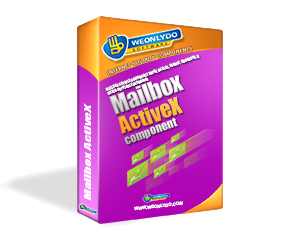
|
| wodMailbox, Mailbox, Mail, activeX, component, encrypted, secure, security, protocol, parser, OCX, DLL, MIME, parsing, com, control, object |
|
|
