|
Categories
|
|
Audio & Multimedia
Audio Encoders/Decoders, Audio File Players, Audio File Recorders, CD Burners, CD Players, Multimedia Creation Tools, Music Composers, Other, Presentation Tools, Rippers & Converters, Speech, Video Tools Business
Accounting & Finance, Calculators & Converters, Databases & Tools, Helpdesk & Remote PC, Inventory & Barcoding, Investment Tools, Math & Scientific Tools, Office Suites & Tools, Other, PIMS & Calendars, Project Management, Vertical Market Apps Communications
Chat & Instant Messaging, Dial Up & Connection Tools, E-Mail Clients, E-Mail List Management, Fax Tools, Newsgroup Clients, Other Comms Tools, Other E-Mail Tools, Pager Tools, Telephony, Web/Video Cams Desktop
Clocks & Alarms, Cursors & Fonts, Icons, Other, Screen Savers: Art, Screen Savers: Cartoons, Screen Savers: Nature, Screen Savers: Other, Screen Savers: People, Screen Savers: Science, Screen Savers: Seasonal, Screen Savers: Vehicles, Themes & Wallpaper Development
Active X, Basic, VB, VB DotNet, C / C++ / C#, Compilers & Interpreters, Components & Libraries, Debugging, Delphi, Help Tools, Install & Setup, Management & Distribution, Other, Source Editors Education
Computer, Dictionaries, Geography, Kids, Languages, Mathematics, Other, Reference Tools, Science, Teaching & Training Tools Games & Entertainment
Action, Adventure & Roleplay, Arcade, Board, Card, Casino & Gambling, Kids, Online Gaming, Other, Puzzle & Word Games, Simulation, Sports, Strategy & War Games, Tools & Editors Graphic Apps
Animation Tools, CAD, Converters & Optimizers, Editors, Font Tools, Gallery & Cataloging Tools, Icon Tools, Other, Screen Capture, Viewers Home & Hobby
Astrology/Biorhythms/Mystic, Astronomy, Cataloging, Food & Drink, Genealogy, Health & Nutrition, Other, Personal Finance, Personal Interest, Recreation, Religion Network & Internet
Ad Blockers, Browser Tools, Browsers, Download Managers, File Sharing/Peer to Peer, FTP Clients, Network Monitoring, Other, Remote Computing, Search/Lookup Tools, Terminal & Telnet Clients, Timers & Time Synch, Trace & Ping Tools Security & Privacy
Access Control, Anti-Spam & Anti-Spy Tools, Anti-Virus Tools, Covert Surveillance, Encryption Tools, Other, Password Managers Servers
Firewall & Proxy Servers, FTP Servers, Mail Servers, News Servers, Other Server Applications, Telnet Servers, Web Servers System Utilities
Automation Tools, Backup & Restore, Benchmarking, Clipboard Tools, File & Disk Management, File Compression, Launchers & Task Managers, Other, Printer, Registry Tools, Shell Tools, System Maintenance, Text/Document Editors Web Development
ASP & PHP, E-Commerce, Flash Tools, HTML Tools, Java & JavaScript, Log Analysers, Other, Site Administration, Wizards & Components, XML/CSS Tools |
|
|
Tiff to Text 3.0
|
eDocfile Inc.
|
|
|
Description:Tiff to Text is designed to perform Optical Character Recognition (OCR) in a batch process. The program utilizes the OCR engine from Nuance (Owners of OMNI Page - formally ScanSoft) that is included with Microsoft Office Document Imaging (MODI). Without question this OCR engine is one of the five best in the World, and is available in different languages. If English is not the language to be used the setup will prompt the user for the location of MODI.
With Tiff to Text the user has the option of processing all of the tiff images in a file folder as well as all sub folders that contain tiff images. The output will be a matching file folder structure with either the tiff image along with a matching text file created from the OCR or just the text file.
Tiff to Text is easy to setup as the user only has to enter the input folder and output folder along with some simple choices. Required Setup information: ~ Include Sub Directories - this will OCR all the tiff images in the Sub Directories of the root ~Duplicate Folder Structure - this makes a matching output file folder hierarchy of the OCR'd images, if not selected all output files will be placed in the output root. Display Status - allows the user to see what file is being OCR'd. Output Text File Only - just creates a matching text file from the OCR contents. Delete Original Tiff image - Deletes the file that was processed. Advanced Options: Standard Output - Normal OCR text file
Upper Case - All of the OCR text is converted to Upper Case. Lower Case - All of the OCR text is converted to Lower Case. Strict ASCII - Only outputs the OCR text that contains character codes between 0 - 127. Printable ASCII - Only outputs the OCR text that contains character codes 10, (line feed), 13 (Carriage Return) and codes 32 to 126. Custom - the user can input a string of character codes to be returned from the OCR such as 10, 13, 48-57 which would just output the numbers contained within the tiff image. Command line option.
|
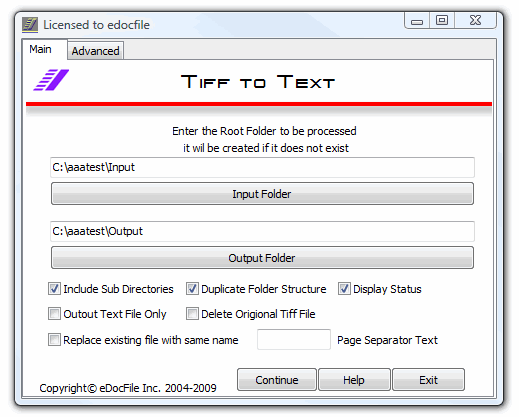
|
| OCR, Tif, Tiff, tif to text, batch process |
|
|
