|
Categories
|
|
Audio & Multimedia
Audio Encoders/Decoders, Audio File Players, Audio File Recorders, CD Burners, CD Players, Multimedia Creation Tools, Music Composers, Other, Presentation Tools, Rippers & Converters, Speech, Video Tools Business
Accounting & Finance, Calculators & Converters, Databases & Tools, Helpdesk & Remote PC, Inventory & Barcoding, Investment Tools, Math & Scientific Tools, Office Suites & Tools, Other, PIMS & Calendars, Project Management, Vertical Market Apps Communications
Chat & Instant Messaging, Dial Up & Connection Tools, E-Mail Clients, E-Mail List Management, Fax Tools, Newsgroup Clients, Other Comms Tools, Other E-Mail Tools, Pager Tools, Telephony, Web/Video Cams Desktop
Clocks & Alarms, Cursors & Fonts, Icons, Other, Screen Savers: Art, Screen Savers: Cartoons, Screen Savers: Nature, Screen Savers: Other, Screen Savers: People, Screen Savers: Science, Screen Savers: Seasonal, Screen Savers: Vehicles, Themes & Wallpaper Development
Active X, Basic, VB, VB DotNet, C / C++ / C#, Compilers & Interpreters, Components & Libraries, Debugging, Delphi, Help Tools, Install & Setup, Management & Distribution, Other, Source Editors Education
Computer, Dictionaries, Geography, Kids, Languages, Mathematics, Other, Reference Tools, Science, Teaching & Training Tools Games & Entertainment
Action, Adventure & Roleplay, Arcade, Board, Card, Casino & Gambling, Kids, Online Gaming, Other, Puzzle & Word Games, Simulation, Sports, Strategy & War Games, Tools & Editors Graphic Apps
Animation Tools, CAD, Converters & Optimizers, Editors, Font Tools, Gallery & Cataloging Tools, Icon Tools, Other, Screen Capture, Viewers Home & Hobby
Astrology/Biorhythms/Mystic, Astronomy, Cataloging, Food & Drink, Genealogy, Health & Nutrition, Other, Personal Finance, Personal Interest, Recreation, Religion Network & Internet
Ad Blockers, Browser Tools, Browsers, Download Managers, File Sharing/Peer to Peer, FTP Clients, Network Monitoring, Other, Remote Computing, Search/Lookup Tools, Terminal & Telnet Clients, Timers & Time Synch, Trace & Ping Tools Security & Privacy
Access Control, Anti-Spam & Anti-Spy Tools, Anti-Virus Tools, Covert Surveillance, Encryption Tools, Other, Password Managers Servers
Firewall & Proxy Servers, FTP Servers, Mail Servers, News Servers, Other Server Applications, Telnet Servers, Web Servers System Utilities
Automation Tools, Backup & Restore, Benchmarking, Clipboard Tools, File & Disk Management, File Compression, Launchers & Task Managers, Other, Printer, Registry Tools, Shell Tools, System Maintenance, Text/Document Editors Web Development
ASP & PHP, E-Commerce, Flash Tools, HTML Tools, Java & JavaScript, Log Analysers, Other, Site Administration, Wizards & Components, XML/CSS Tools |
|
|
Frontpage Menu Add In 5.7
|
Frontpage Menu Add In
|
|
|
Description:Vista Buttons Menu Add-in for Frontpage (Expression Web) allows you to create fast, modern, and powerfull web menu navigation, directly in Expression Web, FrontPage 2000 (version 9), Microsoft FrontPage 2002 (version 10), Microsoft Office FrontPage 2003 (version 11). Create, modify, add website menus to your web pages without leaving your favorite web design tool! Fully customizable appearance! Use one of the 500+ website button's themes, 100 submenu templates, 6600+ icons, 50 ready-made samples, or create your own buttons using the special tool - Theme Editor. Create both horizontal and vertical navigation menus and submenus with any amount of items on the one page. The opportunities of creating web navigation are limitless with support for icons, colors, font styles, custom images and so on. Sub menus will drop down over all the page objects (select, flash, object, embed). Vista Buttons menus have a structure based on HTML list of links (LI and UL tags), readable by any search-engine spiders and text browsers. The dhtml menus generated by Vista Buttons run perfectly on all old and new browsers, including IE5,6,7,8, Firefox, Opera, Safari and Chrome on PC, Mac, and Linux. You don't have to know HTML, javascript, css or any other coding languages to make professional, cross-browser, search engine friendly web menus. To insert a menu on your page, you should click Vista Buttons Menu button on the toolbar in Frontpage (Expression Web). Vista Buttons editor launches, allowing you to create a menu using a powerful & easy-to-use interface with built-in preview. Select a pre-built themes or templates, add icons, adjust style settings as you want, and click 'Save and Close'. Your drop down menu will be inserted into your web page. Making changes is just as easy. Click the Vista Buttons Menu button on the toolbar and select "Edit menu" or "Remove menu" buttons.
|
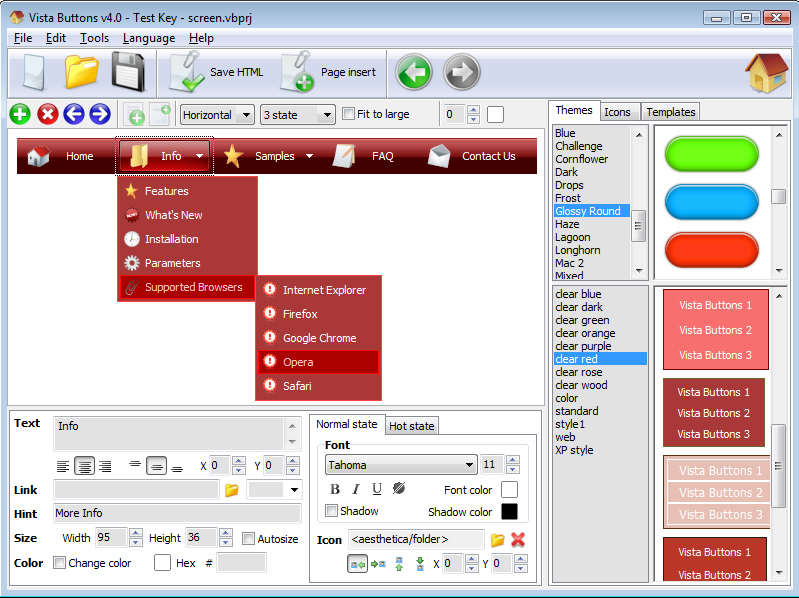
|
| drop down menu builder, drop down navigation menu, web menu builder, frontpage web design, navigation menu, plug-in menu, edit extension, front page, expression web, frontpage, frontpage buttons, frontpage extension, css menu |
|
|
