|
Categories
|
|
Audio & Multimedia
Audio Encoders/Decoders, Audio File Players, Audio File Recorders, CD Burners, CD Players, Multimedia Creation Tools, Music Composers, Other, Presentation Tools, Rippers & Converters, Speech, Video Tools Business
Accounting & Finance, Calculators & Converters, Databases & Tools, Helpdesk & Remote PC, Inventory & Barcoding, Investment Tools, Math & Scientific Tools, Office Suites & Tools, Other, PIMS & Calendars, Project Management, Vertical Market Apps Communications
Chat & Instant Messaging, Dial Up & Connection Tools, E-Mail Clients, E-Mail List Management, Fax Tools, Newsgroup Clients, Other Comms Tools, Other E-Mail Tools, Pager Tools, Telephony, Web/Video Cams Desktop
Clocks & Alarms, Cursors & Fonts, Icons, Other, Screen Savers: Art, Screen Savers: Cartoons, Screen Savers: Nature, Screen Savers: Other, Screen Savers: People, Screen Savers: Science, Screen Savers: Seasonal, Screen Savers: Vehicles, Themes & Wallpaper Development
Active X, Basic, VB, VB DotNet, C / C++ / C#, Compilers & Interpreters, Components & Libraries, Debugging, Delphi, Help Tools, Install & Setup, Management & Distribution, Other, Source Editors Education
Computer, Dictionaries, Geography, Kids, Languages, Mathematics, Other, Reference Tools, Science, Teaching & Training Tools Games & Entertainment
Action, Adventure & Roleplay, Arcade, Board, Card, Casino & Gambling, Kids, Online Gaming, Other, Puzzle & Word Games, Simulation, Sports, Strategy & War Games, Tools & Editors Graphic Apps
Animation Tools, CAD, Converters & Optimizers, Editors, Font Tools, Gallery & Cataloging Tools, Icon Tools, Other, Screen Capture, Viewers Home & Hobby
Astrology/Biorhythms/Mystic, Astronomy, Cataloging, Food & Drink, Genealogy, Health & Nutrition, Other, Personal Finance, Personal Interest, Recreation, Religion Network & Internet
Ad Blockers, Browser Tools, Browsers, Download Managers, File Sharing/Peer to Peer, FTP Clients, Network Monitoring, Other, Remote Computing, Search/Lookup Tools, Terminal & Telnet Clients, Timers & Time Synch, Trace & Ping Tools Security & Privacy
Access Control, Anti-Spam & Anti-Spy Tools, Anti-Virus Tools, Covert Surveillance, Encryption Tools, Other, Password Managers Servers
Firewall & Proxy Servers, FTP Servers, Mail Servers, News Servers, Other Server Applications, Telnet Servers, Web Servers System Utilities
Automation Tools, Backup & Restore, Benchmarking, Clipboard Tools, File & Disk Management, File Compression, Launchers & Task Managers, Other, Printer, Registry Tools, Shell Tools, System Maintenance, Text/Document Editors Web Development
ASP & PHP, E-Commerce, Flash Tools, HTML Tools, Java & JavaScript, Log Analysers, Other, Site Administration, Wizards & Components, XML/CSS Tools |
|
|
Odbc 4 All 2.3
|
aSwIt Srl: Mail, Print for DOS, Windows
|
| Released: | 2015-06-16 All programs by this author |

|
| Downloads: | 410 |
| License Type: | Shareware |
| Platform: | WinXP,WinVista,WinVista x64,Win7 x32,Win7 x64,Win2000,Windows2000,Windows2003,WinServer,Windows Vista Ultimate,Windows Vista Ultimate x64,Win98,WinME,WinNT 4.x,Windows Media Center Edition 2005,Window |
| Product homepage: | http://www.aswit.com/odbc4all |
| Price: | $64.00 US |
| [Download] (1131 K) |
|
|
Description:ODBC 4 ALL is a 32 bit Windows utility designed to easily allow any application, including DOS apps and batch files, to run SQL queries using any ODBC data source, (Access, Informix, MySql, Oracle, Sql Server, ...), redirecting the output to the screen, an ascii file / table or a DBF table.
When run in interactive mode, you can interactively choose the ODBC Data Source and Table, then insert the SQL command to send to the database server. If the command is a SELECT, the SQL results can even be automatically shown on a screen grid (while INSERT, UPDATE etc. usually do not provides any output); you can browse the data there, send it to an Excel spreedshet, or create a configuration file to run the query again, later on, in batch mode.
Batch mode is particularly useful to use it inside a 3rd party application. You can manually create an ascii configuration file, or let the screen grid automatically creating it for you, then run ODBC4ALL.EXE to obtain the results of the SQL query into the desired output format.
In this case user intervention is not required. Even the error messages could be redirected to an ascii file (for example if the SQL query contains a syntax error, or if the database server is unreachable because the server PC is down) allowing the running application to check for errors before managing the results.
Ascii tables are particularly useful to obtain data views which are automatically printable by using our Printfil - Windows Printing System for Applications software ( www.Printfil.com ), or sent out via e-mail by using our FileInMail software ( www.FileInMail.com )
The two modes can be mixed, allowing you to run it in interactive mode obtaining an ascii output file or to run it from within your application only to automatically show the results of the query to the user.
|
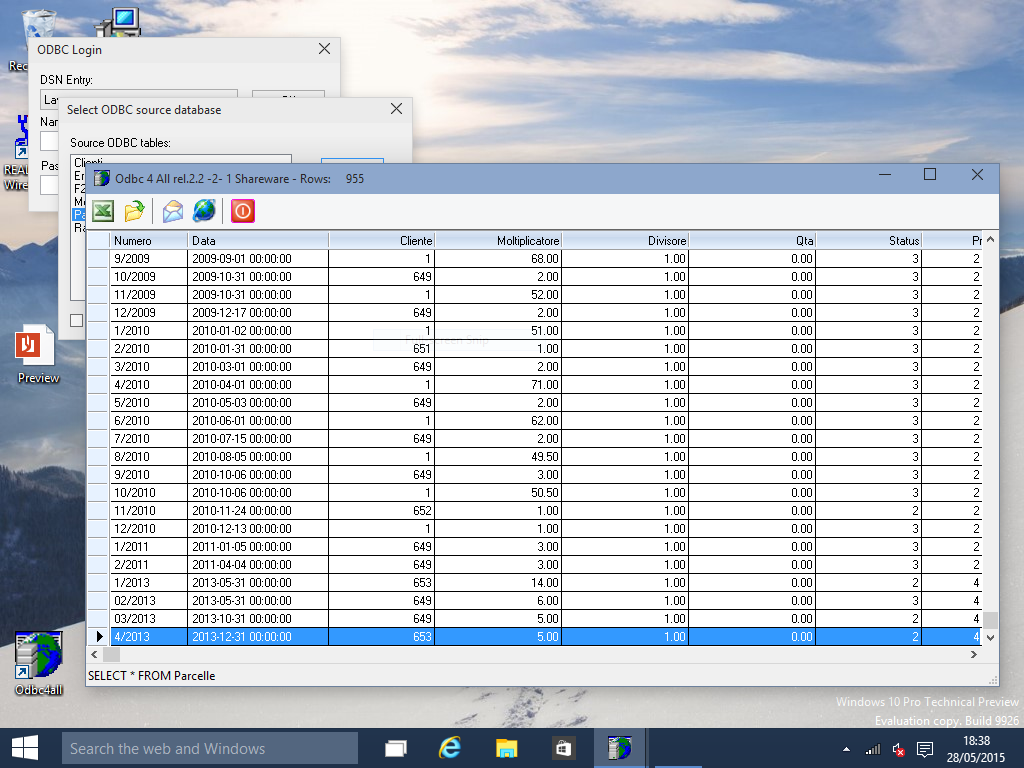
|
| ODBC, DOS, database, DSN, DBF, DB3, Clipper, Access, Excel, Informix, Oracle |
|
|
