 |
Okdo Pdf to Wmf Converter
|
Convert PDF to wmf in batches with good quality.
|
|
|
Categories
|
|
Audio & Multimedia
Audio Encoders/Decoders, Audio File Players, Audio File Recorders, CD Burners, CD Players, Multimedia Creation Tools, Music Composers, Other, Presentation Tools, Rippers & Converters, Speech, Video Tools Business
Accounting & Finance, Calculators & Converters, Databases & Tools, Helpdesk & Remote PC, Inventory & Barcoding, Investment Tools, Math & Scientific Tools, Office Suites & Tools, Other, PIMS & Calendars, Project Management, Vertical Market Apps Communications
Chat & Instant Messaging, Dial Up & Connection Tools, E-Mail Clients, E-Mail List Management, Fax Tools, Newsgroup Clients, Other Comms Tools, Other E-Mail Tools, Pager Tools, Telephony, Web/Video Cams Desktop
Clocks & Alarms, Cursors & Fonts, Icons, Other, Screen Savers: Art, Screen Savers: Cartoons, Screen Savers: Nature, Screen Savers: Other, Screen Savers: People, Screen Savers: Science, Screen Savers: Seasonal, Screen Savers: Vehicles, Themes & Wallpaper Development
Active X, Basic, VB, VB DotNet, C / C++ / C#, Compilers & Interpreters, Components & Libraries, Debugging, Delphi, Help Tools, Install & Setup, Management & Distribution, Other, Source Editors Education
Computer, Dictionaries, Geography, Kids, Languages, Mathematics, Other, Reference Tools, Science, Teaching & Training Tools Games & Entertainment
Action, Adventure & Roleplay, Arcade, Board, Card, Casino & Gambling, Kids, Online Gaming, Other, Puzzle & Word Games, Simulation, Sports, Strategy & War Games, Tools & Editors Graphic Apps
Animation Tools, CAD, Converters & Optimizers, Editors, Font Tools, Gallery & Cataloging Tools, Icon Tools, Other, Screen Capture, Viewers Home & Hobby
Astrology/Biorhythms/Mystic, Astronomy, Cataloging, Food & Drink, Genealogy, Health & Nutrition, Other, Personal Finance, Personal Interest, Recreation, Religion Network & Internet
Ad Blockers, Browser Tools, Browsers, Download Managers, File Sharing/Peer to Peer, FTP Clients, Network Monitoring, Other, Remote Computing, Search/Lookup Tools, Terminal & Telnet Clients, Timers & Time Synch, Trace & Ping Tools Security & Privacy
Access Control, Anti-Spam & Anti-Spy Tools, Anti-Virus Tools, Covert Surveillance, Encryption Tools, Other, Password Managers Servers
Firewall & Proxy Servers, FTP Servers, Mail Servers, News Servers, Other Server Applications, Telnet Servers, Web Servers System Utilities
Automation Tools, Backup & Restore, Benchmarking, Clipboard Tools, File & Disk Management, File Compression, Launchers & Task Managers, Other, Printer, Registry Tools, Shell Tools, System Maintenance, Text/Document Editors Web Development
ASP & PHP, E-Commerce, Flash Tools, HTML Tools, Java & JavaScript, Log Analysers, Other, Site Administration, Wizards & Components, XML/CSS Tools |
|
|
Okdo Pdf to Wmf Converter 5.4
|
Okdo Software
|
|
|
Description:Okdo Pdf to Wmf Converter is the easiest and most powerful pdf to wmf converter. Convert PDF to wmf with ease. With it, you can batch convert your PDF file to wmf format. It can preserve original layout, text, images, vector drawings of your pdf file. No other software like it has so powerful and massive functions. The output quality is super good and the speed is super fast. You will like it when you use it.
Advanced Functions:
It is a standalone program which does not need Adobe Acrobat software support.
Support the encrypted PDF file.
Simultaneously convert massive PDF format files to one certain image format file once to save your time.
Convert PDF to image with accurately preserving the original Text, Tables, Graphics & Layout.
Batch Convert PDF to wmf etc.
Extract the character of PDF to convert.
Separately convert each page of PDF to one wmf.
Custom to set the output image size.
Support Set the image watermark.
Support Custom to set the output file name.
Provide more detailed parameters settings to resize the output file.
You can add the whole folder to convert.
Save List: Save the converted files to a list.
Load List: Load the saved list files directly to convert.
You can set to open the output folder when conversion finished.
Support save output files in the same folder as source files.
More...
|
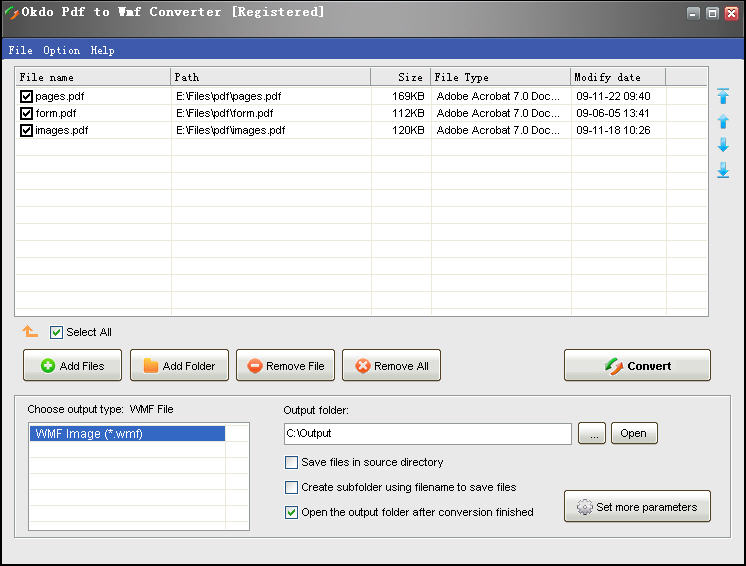
|
| pdf to wmf, pdf to wmf converter, pdf converter, convert pdf to wmf, pdf to image, pdf to image converter, convert pdf to image |
|
 | Free PDF Converter 5.4 (2013-07-05)
Free PDF Converter can help you quickly convert 149 file formats to PDF Format.
|
|
|
 | PDF Xpansion SDK 7 (2011-05-28)
PDF Xpansion SDK: libraries, components, extensions of advanced PDF technology
|
|
|
 | PDF Annotator 5.0.0.508 (2015-04-28)
Open any PDF file, add annotations and save all back to PDF in one single step
|
|
|
|
|
