|
Categories
|
|
Audio & Multimedia
Audio Encoders/Decoders, Audio File Players, Audio File Recorders, CD Burners, CD Players, Multimedia Creation Tools, Music Composers, Other, Presentation Tools, Rippers & Converters, Speech, Video Tools Business
Accounting & Finance, Calculators & Converters, Databases & Tools, Helpdesk & Remote PC, Inventory & Barcoding, Investment Tools, Math & Scientific Tools, Office Suites & Tools, Other, PIMS & Calendars, Project Management, Vertical Market Apps Communications
Chat & Instant Messaging, Dial Up & Connection Tools, E-Mail Clients, E-Mail List Management, Fax Tools, Newsgroup Clients, Other Comms Tools, Other E-Mail Tools, Pager Tools, Telephony, Web/Video Cams Desktop
Clocks & Alarms, Cursors & Fonts, Icons, Other, Screen Savers: Art, Screen Savers: Cartoons, Screen Savers: Nature, Screen Savers: Other, Screen Savers: People, Screen Savers: Science, Screen Savers: Seasonal, Screen Savers: Vehicles, Themes & Wallpaper Development
Active X, Basic, VB, VB DotNet, C / C++ / C#, Compilers & Interpreters, Components & Libraries, Debugging, Delphi, Help Tools, Install & Setup, Management & Distribution, Other, Source Editors Education
Computer, Dictionaries, Geography, Kids, Languages, Mathematics, Other, Reference Tools, Science, Teaching & Training Tools Games & Entertainment
Action, Adventure & Roleplay, Arcade, Board, Card, Casino & Gambling, Kids, Online Gaming, Other, Puzzle & Word Games, Simulation, Sports, Strategy & War Games, Tools & Editors Graphic Apps
Animation Tools, CAD, Converters & Optimizers, Editors, Font Tools, Gallery & Cataloging Tools, Icon Tools, Other, Screen Capture, Viewers Home & Hobby
Astrology/Biorhythms/Mystic, Astronomy, Cataloging, Food & Drink, Genealogy, Health & Nutrition, Other, Personal Finance, Personal Interest, Recreation, Religion Network & Internet
Ad Blockers, Browser Tools, Browsers, Download Managers, File Sharing/Peer to Peer, FTP Clients, Network Monitoring, Other, Remote Computing, Search/Lookup Tools, Terminal & Telnet Clients, Timers & Time Synch, Trace & Ping Tools Security & Privacy
Access Control, Anti-Spam & Anti-Spy Tools, Anti-Virus Tools, Covert Surveillance, Encryption Tools, Other, Password Managers Servers
Firewall & Proxy Servers, FTP Servers, Mail Servers, News Servers, Other Server Applications, Telnet Servers, Web Servers System Utilities
Automation Tools, Backup & Restore, Benchmarking, Clipboard Tools, File & Disk Management, File Compression, Launchers & Task Managers, Other, Printer, Registry Tools, Shell Tools, System Maintenance, Text/Document Editors Web Development
ASP & PHP, E-Commerce, Flash Tools, HTML Tools, Java & JavaScript, Log Analysers, Other, Site Administration, Wizards & Components, XML/CSS Tools |
|
|
Acritum One-click BackUp for WinRAR 3.00.3
|
Acritum
|
|
|
Description:One-click BackUp (OCB) is a powerful but easy-to-use file backup manager for WinRAR. RAR files can usually compress content 8 to 30 percent better than ZIP compression, providing better file safety and secrecy. OCB is capable of creating RAR and ZIP archives, as well as self-extracting EXE archives - you won't need any software at all to extract your files.
Working with the program is real pleasure because of the intuitive interface and customizable skins. OCB provides all key features of WinRAR: high compression ratio, AES 128bit encryption, volumes and other useful stuff. Moreover, OCB allows you to store archives in different places to increase the safety of your files (HDD, USB drives, FDD, ZIP, CD/DVD, network folders or drives, FTP and SMTP servers).
The program also has an internal scheduler, which can be used to execute backup tasks at defined time and it supports the command line, so you can also use OCB with external schedulers. Besides the standard scheduler features, OCB has a Shell Notifier to automatically start the backup process when the content of a selected folder changes.
Sysadmins will enjoy the startup service, anti-hooligan protection and the remote control feature. You can start, stop, schedule or un-schedule backup tasks remotely from any computer connected to the Internet or the LAN. The remote control makes it possible for you to see all program responses in real-time, the complete log and the schedule list. Remote control can also be used to reboot, shutdown or hibernate the computer immediately or at a desired time.
Most of the time, OCB is hidden to the system tray and doesn't bother you, doing its work with a low priority. However, whenever an error occurs, OCB will immediately send a notification to your e-mail. You will be able to find out what happened using the detailed log file which is accessible both from the main window and from the remote access via a web browser such as Internet Explorer.
|
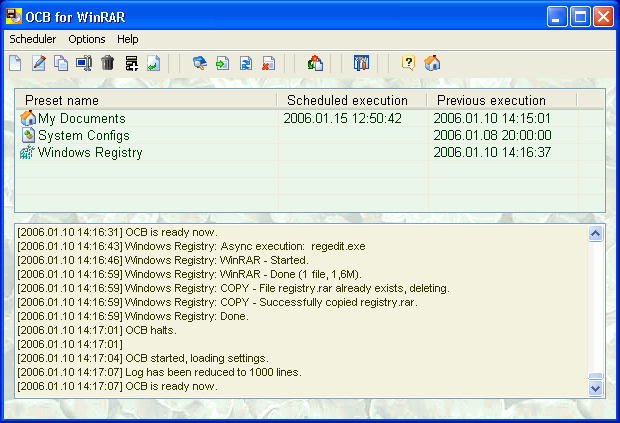
|
| automatic backup, file backup, winrar, scheduled backup, backup documents, network backup, backup to cd, remote data backup, windows xp backup software, data compression, save copies of files, save and restore software, save important documents |
|
|
