|
Categories
|
|
Audio & Multimedia
Audio Encoders/Decoders, Audio File Players, Audio File Recorders, CD Burners, CD Players, Multimedia Creation Tools, Music Composers, Other, Presentation Tools, Rippers & Converters, Speech, Video Tools Business
Accounting & Finance, Calculators & Converters, Databases & Tools, Helpdesk & Remote PC, Inventory & Barcoding, Investment Tools, Math & Scientific Tools, Office Suites & Tools, Other, PIMS & Calendars, Project Management, Vertical Market Apps Communications
Chat & Instant Messaging, Dial Up & Connection Tools, E-Mail Clients, E-Mail List Management, Fax Tools, Newsgroup Clients, Other Comms Tools, Other E-Mail Tools, Pager Tools, Telephony, Web/Video Cams Desktop
Clocks & Alarms, Cursors & Fonts, Icons, Other, Screen Savers: Art, Screen Savers: Cartoons, Screen Savers: Nature, Screen Savers: Other, Screen Savers: People, Screen Savers: Science, Screen Savers: Seasonal, Screen Savers: Vehicles, Themes & Wallpaper Development
Active X, Basic, VB, VB DotNet, C / C++ / C#, Compilers & Interpreters, Components & Libraries, Debugging, Delphi, Help Tools, Install & Setup, Management & Distribution, Other, Source Editors Education
Computer, Dictionaries, Geography, Kids, Languages, Mathematics, Other, Reference Tools, Science, Teaching & Training Tools Games & Entertainment
Action, Adventure & Roleplay, Arcade, Board, Card, Casino & Gambling, Kids, Online Gaming, Other, Puzzle & Word Games, Simulation, Sports, Strategy & War Games, Tools & Editors Graphic Apps
Animation Tools, CAD, Converters & Optimizers, Editors, Font Tools, Gallery & Cataloging Tools, Icon Tools, Other, Screen Capture, Viewers Home & Hobby
Astrology/Biorhythms/Mystic, Astronomy, Cataloging, Food & Drink, Genealogy, Health & Nutrition, Other, Personal Finance, Personal Interest, Recreation, Religion Network & Internet
Ad Blockers, Browser Tools, Browsers, Download Managers, File Sharing/Peer to Peer, FTP Clients, Network Monitoring, Other, Remote Computing, Search/Lookup Tools, Terminal & Telnet Clients, Timers & Time Synch, Trace & Ping Tools Security & Privacy
Access Control, Anti-Spam & Anti-Spy Tools, Anti-Virus Tools, Covert Surveillance, Encryption Tools, Other, Password Managers Servers
Firewall & Proxy Servers, FTP Servers, Mail Servers, News Servers, Other Server Applications, Telnet Servers, Web Servers System Utilities
Automation Tools, Backup & Restore, Benchmarking, Clipboard Tools, File & Disk Management, File Compression, Launchers & Task Managers, Other, Printer, Registry Tools, Shell Tools, System Maintenance, Text/Document Editors Web Development
ASP & PHP, E-Commerce, Flash Tools, HTML Tools, Java & JavaScript, Log Analysers, Other, Site Administration, Wizards & Components, XML/CSS Tools |
|
|
Miraplacid Publisher 7.0
|
Miraplacid
|
|
|
Description:With Miraplacid Publisher software you can convert (print) any document to an image or web presentation. Anyone can open your document across a broad range of hardware and software, and it will look exactly as you intended - with layout, fonts, and images intact. No one can modify or copy and paste your texts.
After installation on your PC, Miraplacid Publisher appears as a new virtual printer in your system. All the documents you print to this "printer" will be opened in a preview dialog. You scale the image, adjust hue, saturation and value, get rid of unused white borders, and do some other image processing. Then you can save results images to disk, email, upload to FTP or HTTP server,or print them to a real printer.
Miraplacid Publisher supports following output formats: PDF, JPEG, GIF, TIFF, BMP, PNG and TGA. When redirecting to a printer, reduce saturation to save color cartridge or increase value to save black ink. Use borders detector in manual mode to set printing area when you need to print only the document part you need.
Miraplacid Publisher adds icon to desktop. All the documents you drag and drop to this icon will be printed behind the scenes and processed by Miraplacid Publihser. Turn "Auto Send" on if you want Miraplacid Publisher to send images to chosen destinations without waiting for your input. If you want every document to be saved to an individual file, add {{DATE}}, {{TIME}}, {{IDENTITY}}, {{PAGE}} or {{JOB}} to the file name or path. They will be replaced with current date, time, some unique number, page number and print job id respectively.
Miraplacid Publisher is integration-ready software. All the settings can be easily managed from your software or script.
|
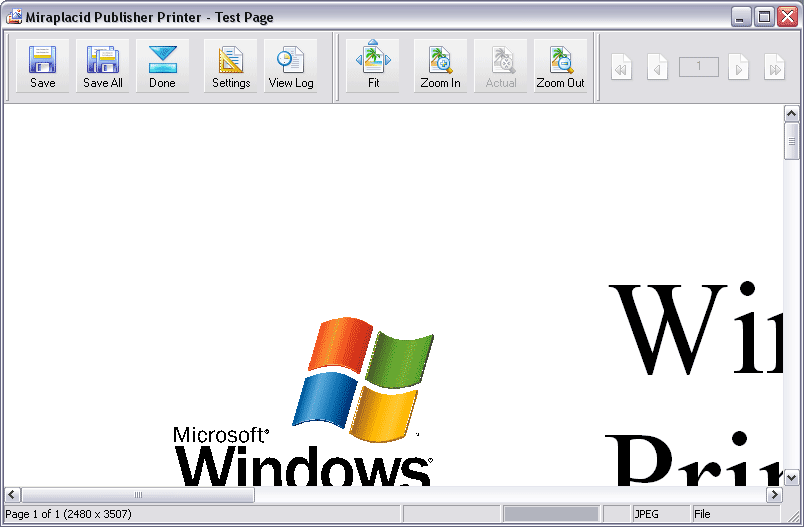
|
| Printer Driver, Image Driver, TIFF, CCITT, PDF, JPG, JPEG, TGA, BMP, TIF, GIF, PNG, Raster Printer Driver, Virtual Printer Driver, Publisher, Distiller |
|
|
