|
Categories
|
|
Audio & Multimedia
Audio Encoders/Decoders, Audio File Players, Audio File Recorders, CD Burners, CD Players, Multimedia Creation Tools, Music Composers, Other, Presentation Tools, Rippers & Converters, Speech, Video Tools Business
Accounting & Finance, Calculators & Converters, Databases & Tools, Helpdesk & Remote PC, Inventory & Barcoding, Investment Tools, Math & Scientific Tools, Office Suites & Tools, Other, PIMS & Calendars, Project Management, Vertical Market Apps Communications
Chat & Instant Messaging, Dial Up & Connection Tools, E-Mail Clients, E-Mail List Management, Fax Tools, Newsgroup Clients, Other Comms Tools, Other E-Mail Tools, Pager Tools, Telephony, Web/Video Cams Desktop
Clocks & Alarms, Cursors & Fonts, Icons, Other, Screen Savers: Art, Screen Savers: Cartoons, Screen Savers: Nature, Screen Savers: Other, Screen Savers: People, Screen Savers: Science, Screen Savers: Seasonal, Screen Savers: Vehicles, Themes & Wallpaper Development
Active X, Basic, VB, VB DotNet, C / C++ / C#, Compilers & Interpreters, Components & Libraries, Debugging, Delphi, Help Tools, Install & Setup, Management & Distribution, Other, Source Editors Education
Computer, Dictionaries, Geography, Kids, Languages, Mathematics, Other, Reference Tools, Science, Teaching & Training Tools Games & Entertainment
Action, Adventure & Roleplay, Arcade, Board, Card, Casino & Gambling, Kids, Online Gaming, Other, Puzzle & Word Games, Simulation, Sports, Strategy & War Games, Tools & Editors Graphic Apps
Animation Tools, CAD, Converters & Optimizers, Editors, Font Tools, Gallery & Cataloging Tools, Icon Tools, Other, Screen Capture, Viewers Home & Hobby
Astrology/Biorhythms/Mystic, Astronomy, Cataloging, Food & Drink, Genealogy, Health & Nutrition, Other, Personal Finance, Personal Interest, Recreation, Religion Network & Internet
Ad Blockers, Browser Tools, Browsers, Download Managers, File Sharing/Peer to Peer, FTP Clients, Network Monitoring, Other, Remote Computing, Search/Lookup Tools, Terminal & Telnet Clients, Timers & Time Synch, Trace & Ping Tools Security & Privacy
Access Control, Anti-Spam & Anti-Spy Tools, Anti-Virus Tools, Covert Surveillance, Encryption Tools, Other, Password Managers Servers
Firewall & Proxy Servers, FTP Servers, Mail Servers, News Servers, Other Server Applications, Telnet Servers, Web Servers System Utilities
Automation Tools, Backup & Restore, Benchmarking, Clipboard Tools, File & Disk Management, File Compression, Launchers & Task Managers, Other, Printer, Registry Tools, Shell Tools, System Maintenance, Text/Document Editors Web Development
ASP & PHP, E-Commerce, Flash Tools, HTML Tools, Java & JavaScript, Log Analysers, Other, Site Administration, Wizards & Components, XML/CSS Tools |
|
|
Word Picture Remover 2.0.0
|
WinTech Soft
|
|
|
Description:This is a smart image remover software developed to help users to remove images from multiple MS word files of different formats like DOC, DOCX and RTF in a single batch process. This tool can be very useful for users who need to shrink size of word files or want to get rid of unnecessary images to enhance readability of word documents. At times users fail to attach files to an email just because total size of all attachments exceeds specified size limit. This tool can be very useful in such a situation. Using this tool user can effortlessly remove images from some or all attachments to bring down total size of all attachments to permitted level. The tool can also be very useful for those who desire to remove images to enhance readability of documents. Images are vital for some documents but in some cases they are absolutely unnecessary and only hamper readability and act as eyesores. This tool can be very useful in such cases and can greatly help the users in removing images to make files more compact. Need for automation tools like this one arises as manual removal of large number of images from multiple or even single word document can be extremely cumbersome. This tool is very easy to use. To remove images user needs to follow few simple steps. Firstly user needs to add files from which images need to be removed. Users can effortlessly add files by using ?add files? or ?add folder? button. By using ?add folder? button user can automatically add all files contained in a particular folder. This speeds up image removal process considerably and saves precious time of users. Users can add files by using ?add files? button also. Users have the option to remove added files to make image removal process precise. Tool can remove images from both Page area and Header and Footer. USP of this tool is it can process large number word files of different formats like DOC, DOCX or RTF in a single batch process. Tool is compatible with different windows platforms.
|
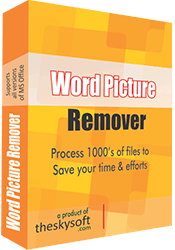
|
| Image remover, Remove Images of ms word, remove image from word document, remove image, word picture remover, remove pictures, picture remover |
|
|
