|
Categories
|
|
Audio & Multimedia
Audio Encoders/Decoders, Audio File Players, Audio File Recorders, CD Burners, CD Players, Multimedia Creation Tools, Music Composers, Other, Presentation Tools, Rippers & Converters, Speech, Video Tools Business
Accounting & Finance, Calculators & Converters, Databases & Tools, Helpdesk & Remote PC, Inventory & Barcoding, Investment Tools, Math & Scientific Tools, Office Suites & Tools, Other, PIMS & Calendars, Project Management, Vertical Market Apps Communications
Chat & Instant Messaging, Dial Up & Connection Tools, E-Mail Clients, E-Mail List Management, Fax Tools, Newsgroup Clients, Other Comms Tools, Other E-Mail Tools, Pager Tools, Telephony, Web/Video Cams Desktop
Clocks & Alarms, Cursors & Fonts, Icons, Other, Screen Savers: Art, Screen Savers: Cartoons, Screen Savers: Nature, Screen Savers: Other, Screen Savers: People, Screen Savers: Science, Screen Savers: Seasonal, Screen Savers: Vehicles, Themes & Wallpaper Development
Active X, Basic, VB, VB DotNet, C / C++ / C#, Compilers & Interpreters, Components & Libraries, Debugging, Delphi, Help Tools, Install & Setup, Management & Distribution, Other, Source Editors Education
Computer, Dictionaries, Geography, Kids, Languages, Mathematics, Other, Reference Tools, Science, Teaching & Training Tools Games & Entertainment
Action, Adventure & Roleplay, Arcade, Board, Card, Casino & Gambling, Kids, Online Gaming, Other, Puzzle & Word Games, Simulation, Sports, Strategy & War Games, Tools & Editors Graphic Apps
Animation Tools, CAD, Converters & Optimizers, Editors, Font Tools, Gallery & Cataloging Tools, Icon Tools, Other, Screen Capture, Viewers Home & Hobby
Astrology/Biorhythms/Mystic, Astronomy, Cataloging, Food & Drink, Genealogy, Health & Nutrition, Other, Personal Finance, Personal Interest, Recreation, Religion Network & Internet
Ad Blockers, Browser Tools, Browsers, Download Managers, File Sharing/Peer to Peer, FTP Clients, Network Monitoring, Other, Remote Computing, Search/Lookup Tools, Terminal & Telnet Clients, Timers & Time Synch, Trace & Ping Tools Security & Privacy
Access Control, Anti-Spam & Anti-Spy Tools, Anti-Virus Tools, Covert Surveillance, Encryption Tools, Other, Password Managers Servers
Firewall & Proxy Servers, FTP Servers, Mail Servers, News Servers, Other Server Applications, Telnet Servers, Web Servers System Utilities
Automation Tools, Backup & Restore, Benchmarking, Clipboard Tools, File & Disk Management, File Compression, Launchers & Task Managers, Other, Printer, Registry Tools, Shell Tools, System Maintenance, Text/Document Editors Web Development
ASP & PHP, E-Commerce, Flash Tools, HTML Tools, Java & JavaScript, Log Analysers, Other, Site Administration, Wizards & Components, XML/CSS Tools |
|
|
Hotspot Builder 1.3
|
Divcom Software
|
|
|
Description:Using screenshots in your application?s help files ensure that your program is very easy to learn. However, simple, screenshots, which just demonstrate your program working normally, are not enough. When users have problems, they prefer to avoid searching for a solution, but to instead get an answer immediately and then continue their work. Why not provide your users with that ability? How? The solution lies in using screenshots that include hotspots, which are special regions that can be clicked on by the user to display appropriate information.
Hotspot Builder is an extremely powerful application which lets you create and edit graphics files in Segmented Hyper Graphics (.SHG) format. This allows for storage of not only the graphical image, but the hotspot information as well. A .SHG file can, of course, be easily used in WinHelp (.HLP) and HTML Help (.CHM) systems. After compiling a .SHG file into a help file, the hotspots can operate as hotlinks to help topics, as pop-up links, or even as special macros.
However, Hotspot Builder is not just an editor of .SHG files; it is also a powerful tool for the creation of screenshots and for processing images. The program includes a variety of different screen capturing tools, which allow you to make efficient screenshots by capturing only the required elements?such as dialog-boxes, buttons, fields, and so on. There is no need to copy an entire window and paste it via the Windows Clipboard!
Hotspot Builder allows you to change image color-depth and also includes special features for preparing Segmented Hyper Graphics files to be used in HTML Help. The program?s straight-forward user interface, its different color schemes and internal browser for more convenient manipulation of hotspots, and its ability to be integrated with Help Development Studio (another of the Divcom Software help authoring products) make Hotspot Builder a simply indispensable member in your help authoring toolkit.
Download your FREE trial copy now!
|
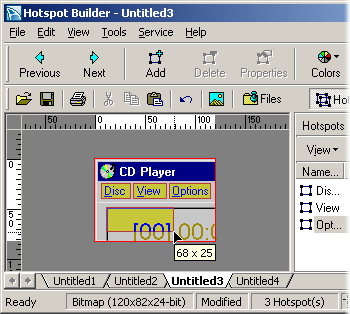
|
| hotspot, help system, help authoring, SHG, segmented hypergraphics, shed, hotspot editor |
|
Related programs |
|
|
|
|
|
|
|
|
|
|

| AniReminder 2.27 (2011-01-27)
An attractive and handy event-reminder with friendly interface.
|
|
|
|
