|
Categories
|
|
Audio & Multimedia
Audio Encoders/Decoders, Audio File Players, Audio File Recorders, CD Burners, CD Players, Multimedia Creation Tools, Music Composers, Other, Presentation Tools, Rippers & Converters, Speech, Video Tools Business
Accounting & Finance, Calculators & Converters, Databases & Tools, Helpdesk & Remote PC, Inventory & Barcoding, Investment Tools, Math & Scientific Tools, Office Suites & Tools, Other, PIMS & Calendars, Project Management, Vertical Market Apps Communications
Chat & Instant Messaging, Dial Up & Connection Tools, E-Mail Clients, E-Mail List Management, Fax Tools, Newsgroup Clients, Other Comms Tools, Other E-Mail Tools, Pager Tools, Telephony, Web/Video Cams Desktop
Clocks & Alarms, Cursors & Fonts, Icons, Other, Screen Savers: Art, Screen Savers: Cartoons, Screen Savers: Nature, Screen Savers: Other, Screen Savers: People, Screen Savers: Science, Screen Savers: Seasonal, Screen Savers: Vehicles, Themes & Wallpaper Development
Active X, Basic, VB, VB DotNet, C / C++ / C#, Compilers & Interpreters, Components & Libraries, Debugging, Delphi, Help Tools, Install & Setup, Management & Distribution, Other, Source Editors Education
Computer, Dictionaries, Geography, Kids, Languages, Mathematics, Other, Reference Tools, Science, Teaching & Training Tools Games & Entertainment
Action, Adventure & Roleplay, Arcade, Board, Card, Casino & Gambling, Kids, Online Gaming, Other, Puzzle & Word Games, Simulation, Sports, Strategy & War Games, Tools & Editors Graphic Apps
Animation Tools, CAD, Converters & Optimizers, Editors, Font Tools, Gallery & Cataloging Tools, Icon Tools, Other, Screen Capture, Viewers Home & Hobby
Astrology/Biorhythms/Mystic, Astronomy, Cataloging, Food & Drink, Genealogy, Health & Nutrition, Other, Personal Finance, Personal Interest, Recreation, Religion Network & Internet
Ad Blockers, Browser Tools, Browsers, Download Managers, File Sharing/Peer to Peer, FTP Clients, Network Monitoring, Other, Remote Computing, Search/Lookup Tools, Terminal & Telnet Clients, Timers & Time Synch, Trace & Ping Tools Security & Privacy
Access Control, Anti-Spam & Anti-Spy Tools, Anti-Virus Tools, Covert Surveillance, Encryption Tools, Other, Password Managers Servers
Firewall & Proxy Servers, FTP Servers, Mail Servers, News Servers, Other Server Applications, Telnet Servers, Web Servers System Utilities
Automation Tools, Backup & Restore, Benchmarking, Clipboard Tools, File & Disk Management, File Compression, Launchers & Task Managers, Other, Printer, Registry Tools, Shell Tools, System Maintenance, Text/Document Editors Web Development
ASP & PHP, E-Commerce, Flash Tools, HTML Tools, Java & JavaScript, Log Analysers, Other, Site Administration, Wizards & Components, XML/CSS Tools |
|
|
Actual Virtual Desktops 8.2.2
|
Actual Tools
|
|
|
Description:If your computer is your workplace, with this virtual desktop manager you will be able to increase your productivity sufficiently - work on multiple tasks simultaneously and stay focused on just those that you need at the moment. Plus, you won't be distracted by what's not currently urgent or necessary and by the crowd of windows on your desktop and icons on the taskbar, as you'll see just those that are related to your current job.
Actual Virtual Desktops is a virtual desktop manager that allows creating an activity-focused work environment and remove the unnecessary distraction by scattering the multitude of piled up application windows over a number of independent virtual desktops and grouping the applications on the desktops by activities they involved into. With Actual Virtual Desktops, you can create as many virtual desktops as necessary, replacing the single, often overcrowded Windows desktop, and utilize the full power of your operating system, including Windows system utilities, in any window on any of your numerous virtual desktops.
You can arrange your applications on your desktops by hand or have the program do that automatically. To arrange application windows automatically, simply define the rules telling the program on which desktop the certain window is to be sent whenever it's launched.
The program installs seamlessly, doesn't require extensive configuration or in-depth computer expertise. To quickly identify each of your virtual desktops, you can set custom wallpaper on each desktop. To quickly switch between desktops, you can assign custom hotkey to each virtual desktop. And to manage your windows manually within the virtual desktops infrastructure, you can use the typical window control elements like extra caption button, special item in each window's system window menu, customizable hotkeys, etc.
|
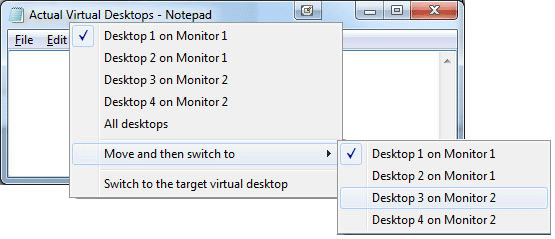
|
| virtual, logical, desktop, desktops, manager, window, windows, utility, system, extension, organize, organizing, workplace, workspace, activity-focused, project-focused |
|
|
